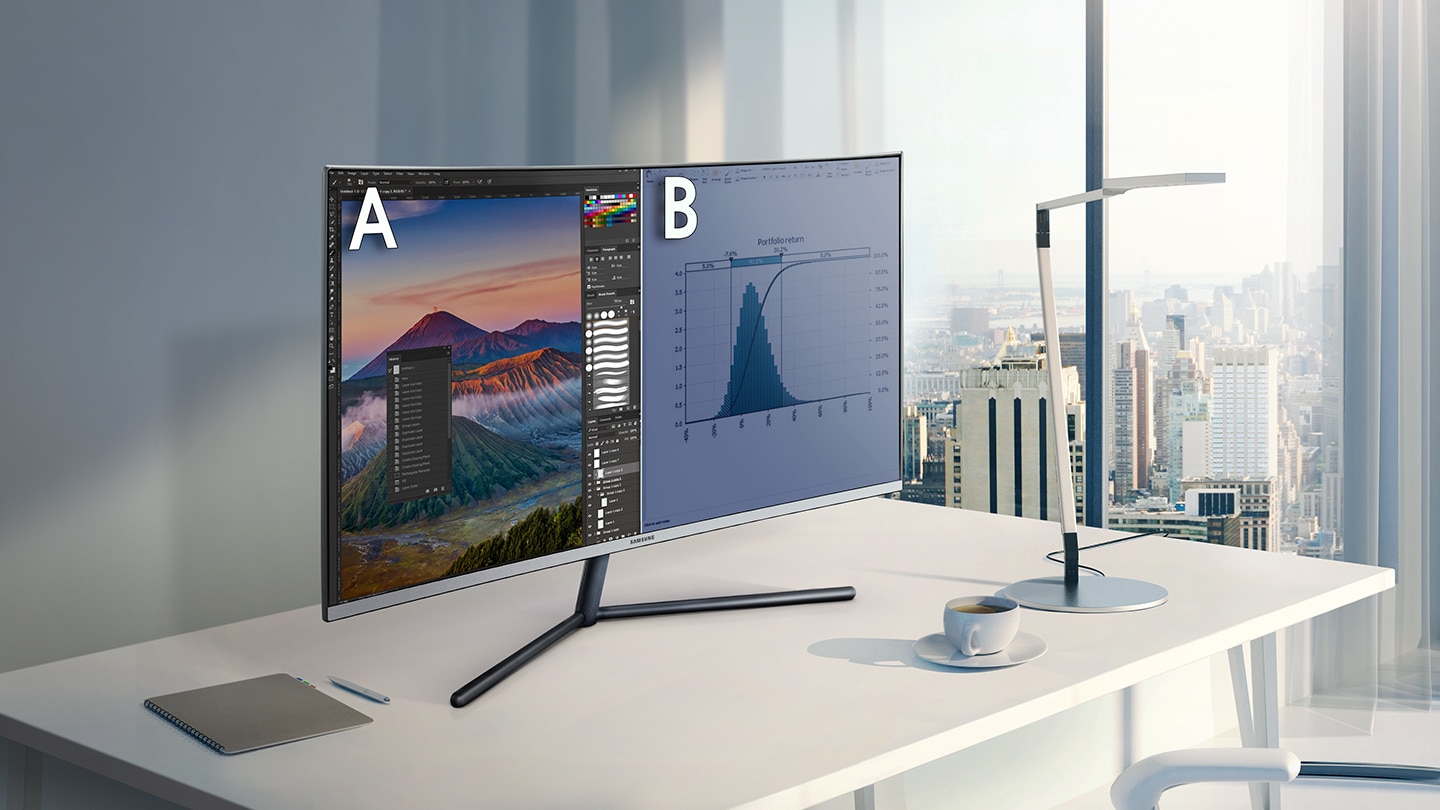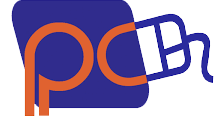SAMSUNG
The Curve Champion
The leader in curved monitors. Samsung has led the curved monitor market since being the first to introduce the innovative displays to the world in 2015. With industry-leading technology in a full line-up, Samsung’s curved monitors are consistently number one in market share and consumer choice.
Immersive Viewing
Samsung’s 1500R screen is deeply curved to involve you more fully in the action. And with life-like 4K UHD image resolution and the superior quality Samsung panel, you’ll enjoy a viewing experience that’s more realistic than ever.


4K Display
With 4x more pixels than Full HD, UHD fits more content on the screen and resolves images in finer detail. That means you can view documents and webpages with less scrolling, work with multiple windows more comfortably, and see more detail in your photos, videos and games.

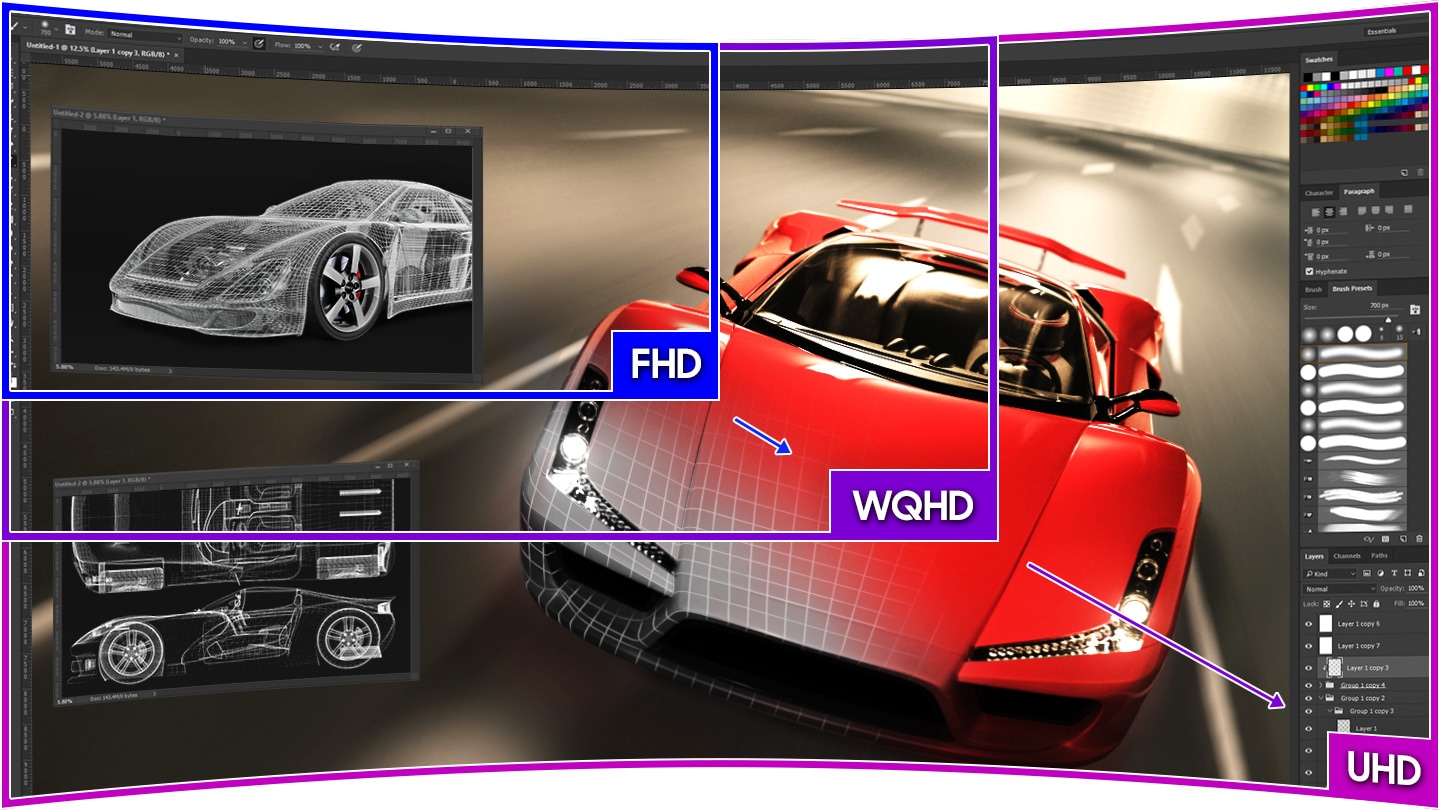
A Billion Colors
Supporting a billion hues and a 2500:1 contrast ratio, the UR59C produces a wider range of colors and deeper, darker blacks. So whether you are gaming, watching videos, or working with graphics applications, you can be sure of more accurate and truer-to-life colors.


Sleek and Stylish
With curved contours and corners, a fabric-textured rear casing, and a three-sided bezeless screen, the UR59C measures just 6.9 mm at its slimmest. And supported on a slender yet sturdy V-slim metal stand that also encases cables, the monitor brings an understated style to any setting.

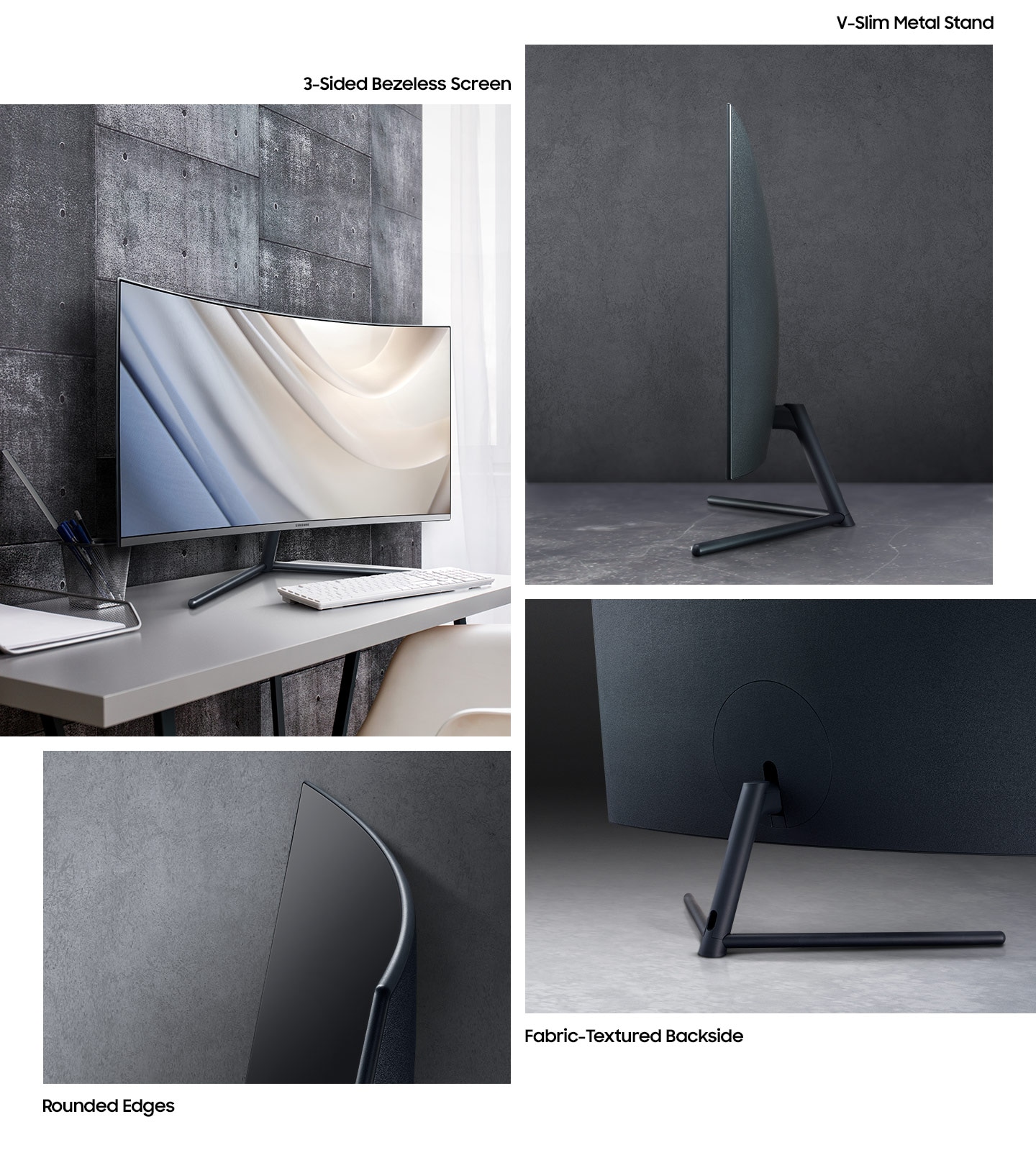
Curved for Comfort
The UR59C’s curved display means that your eyes maintain a constant focus distance from the screen. This reduces the constant focus shifts your eyes make when viewing a flat screen, resulting in less eye fatigue and more comfortable viewing over extended periods.

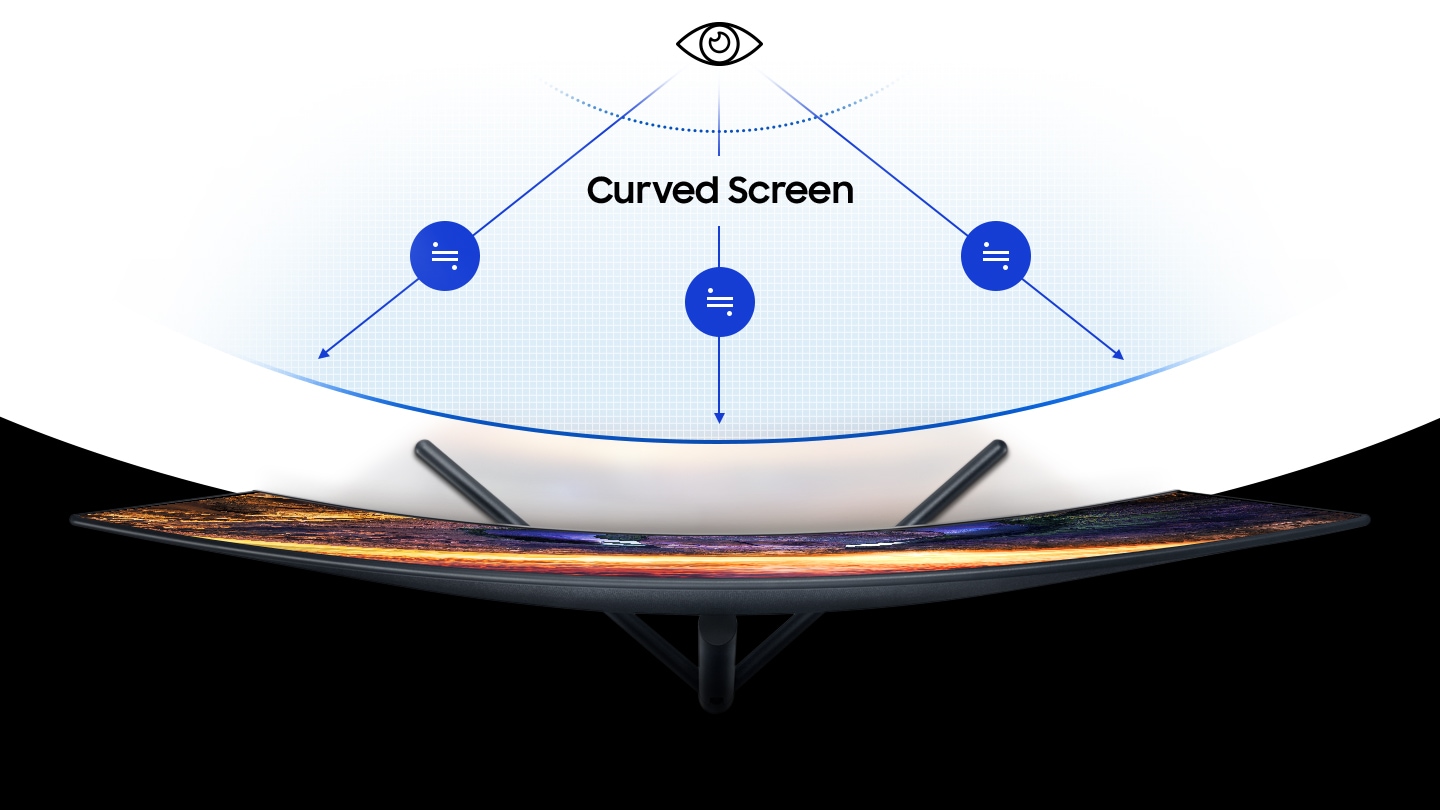
Game Mode
Game Mode instantly optimizes image contrast in game scenes to give you a competitive edge during gameplay. By selectively adjusting contrast in different areas of the screen, Game Mode reveals details in darker areas of scenes and lets you spot enemies faster.


Picture-by-Picture
Picture-by-Picture (PBP) lets you connect two different devices to the monitor and view input from both simultaneously at their native resolution side-by-side on the screen. Along with PBP, Easy Setting Box makes it easy to display multiple windows of various sizes in different positions.