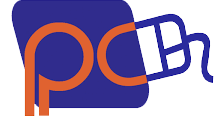TRANSCENDENCE EVOLVED
The ASUS ROG Azoth Extreme is a customizable 75% gaming keyboard with a premium aluminum-alloy chassis and metal frame. It features an 8000 Hz report rate with the ROG Polling Rate Booster and over 1600 hours of battery life in ROG SpeedNova 2.4 GHz wireless mode. The upgraded OLED touchscreen and three-way knob enable system monitoring and quick adjustments. The carbon-fiber positioning plate ensures a crisp typing sound, while three dampening layers absorb vibrations. An adjustable gasket mount with a paddle switch offers two typing preferences.
Superior Build Quality
The ROG Azoth Extreme boasts premium aesthetics with its full aluminum-alloy chassis and metal frame, featuring a distinctive bladed pattern. The bottom chassis is achieved through 12 steps of intricate manufacturing processes, including sandblasting, anodizing, CNC machining, and more.
OLED Touchscreen & Three-Way Control Knob
This sophisticated 1.47-inch full-color OLED touchscreen can show keyboard status, including Caps Lock, connection mode and PC/Mac mode indicators. It can also display battery level, multimedia info, custom animations, as well as system parameters such as CPU temperature. Intuitive tweaks and settings adjustments can be made via the three-way control knob and a side button.
Versatile Tri-Mode Connection
ROG SpeedNova wireless technology offers up to 1,600+ hours of stable, uninterrupted near-zero-latency gameplay in 2.4 GHz RF mode (RGB and OLED off). Alternatively, you can use Bluetooth mode to connect to up to three devices at the same time, or charge and play simultaneously in wired USB mode.
ROG POLLING RATE BOOSTER
Experience zero-latency with the ROG Polling Rate Booster – an ROG-exclusive accessory that upgrades your keyboard polling rate up to true 8000 Hz in both wired and wireless mode.
ROG OMNI RECEIVER
The ROG Omni Receiver allows wireless connection to one compatible keyboard and one compatible mouse at the same time with just one single USB receiver.
*Your Omni-compatible devices can only be paired with one single receiver at the same time. To switch connections, disconnect your device from the original receiver first before re-pairing it to the other receiver.