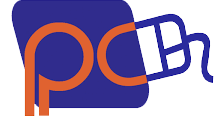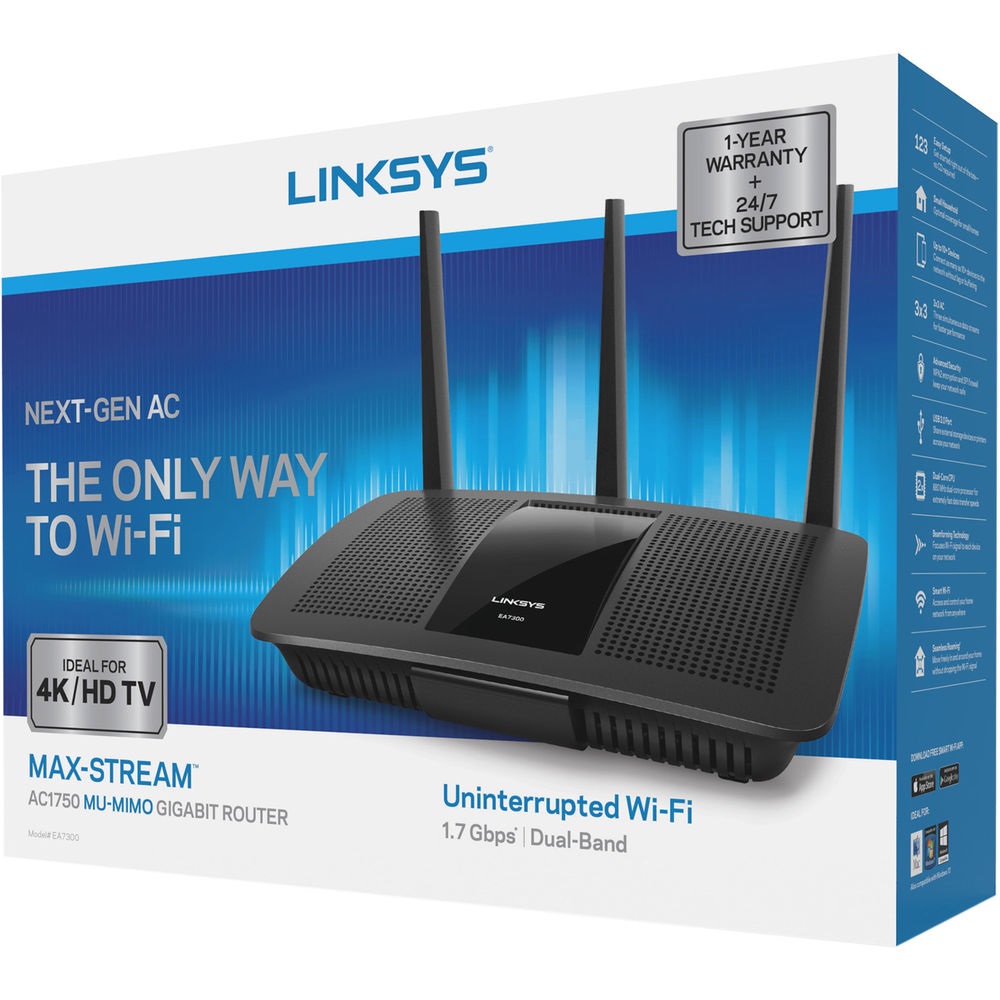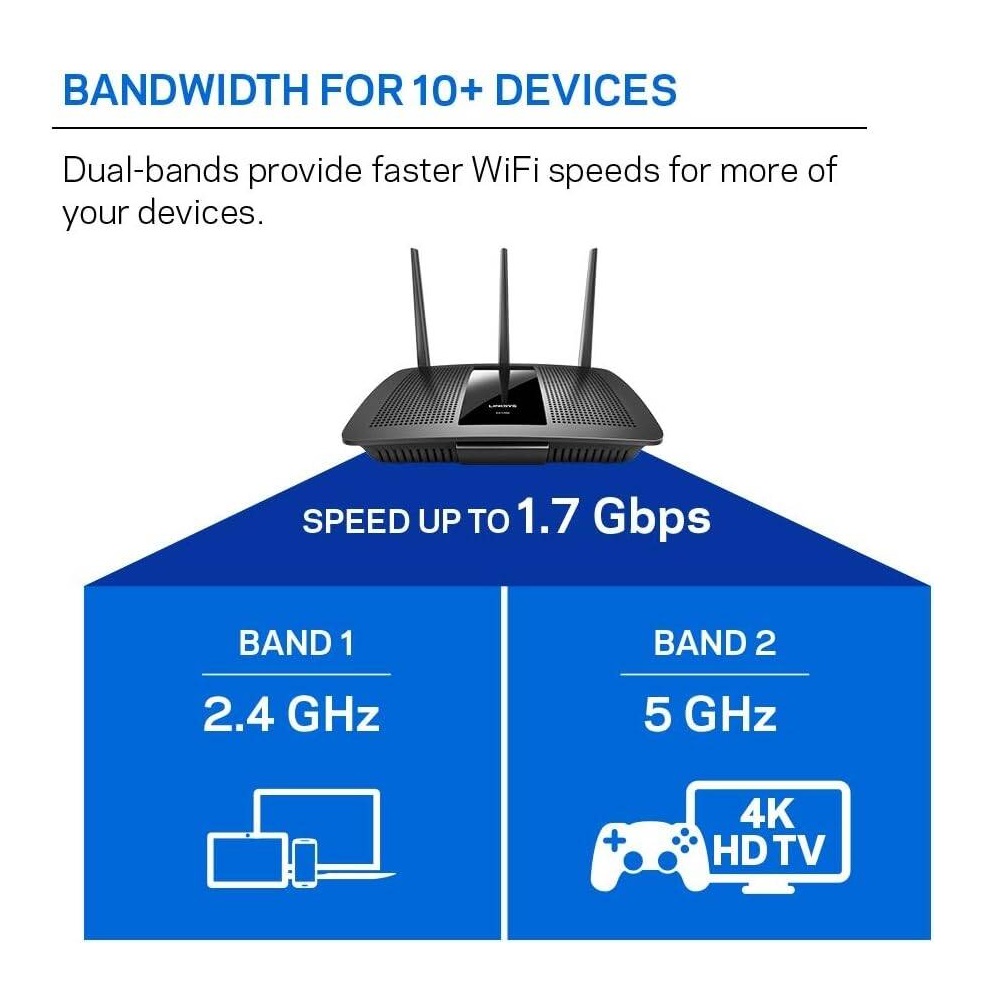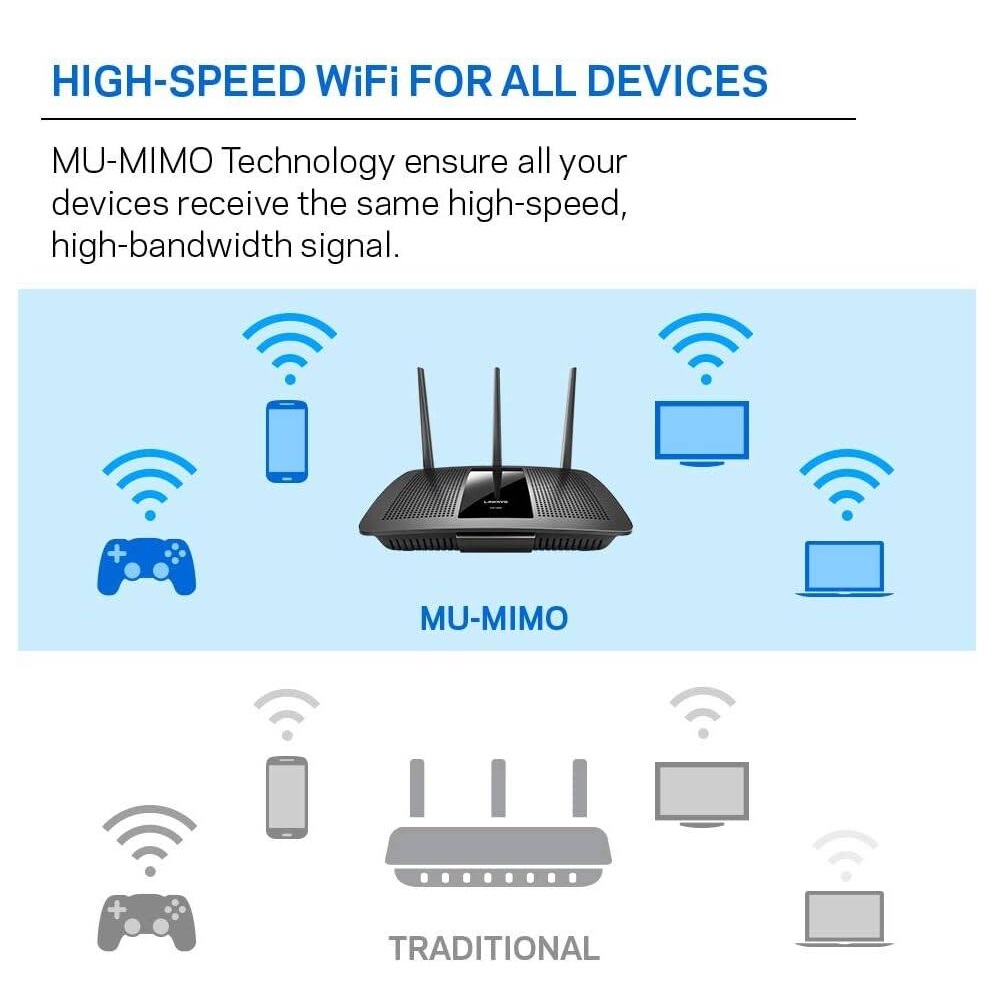Linksys EA7300
Powerful 802.11ac Wi-Fi
The Linksys MAX-STREAM AC1750 Wi-Fi Router features 802.11ac Wi-Fi with MU-MIMO technology, for virtually uninterrupted, simultaneous Wi-Fi connections. Devices such as 4K TVs, HD streaming media players, tablets, game consoles, and many more use a lot of bandwidth, and with MU-MIMO (Multi-User, Multiple-Input, Multiple-Output) technology, the MAX-STREAM AC1750 Wi-Fi Router sends Wi-Fi to multiple devices at the same time and same speed. Your whole family can play, stream, and work at once, without experiencing lag or buffering–at up to 2x the speed of a non-MU-MIMO router.
Combined Wi-Fi Speeds up to 1.7 Gbps
The MAX-STREAM AC1750 Wi-Fi Router offers two dedicated Wi-Fi bands that deliver combined speeds of up to 1.7 Gbps. Moreover, it can connect up to 10+ devices. High-bandwidth activities like 4K video streaming are connected to the high-speed 5 GHz band, while basic activities like email are placed on the 2.4 GHz band.
Fast-Paced Wi-Fi Activities with a Powerful Processor
Powered by a dual-core processor, the MAX-STREAM AC1750 Wi-Fi Router is capable of handling multiple simultaneous data streams, which results in improved Wi-Fi performance and faster Wi-Fi speeds to more devices.
Improved Range with Three External Antennas
Optimized for coverage in small homes, the three high-performance antennas broadcast a strong Wi-Fi signal that improves connectivity in hard-to-reach areas. Play video games, listen to music, check emails, shop online, stream HD movies, and more, without having to worry about dropped signals.
USB 3.0 and Gigabit Ethernet Ports Provide Wired Connectivity
Connect more devices and share files at speeds 10x faster than Fast Ethernet with four Gigabit Ethernet ports. Connect a storage device to the USB 3.0 port and quickly transfer files with other Wi-Fi devices.
Customize and Manage Your Home Wi-Fi Anytime, Anywhere
With the Linksys Smart Wi-Fi App, you can closely monitor and manage your home Wi-Fi remotely using a smartphone or tablet.
Guest Access
Create a separate, password-protected Wi-Fi network for up to 50 guests and easily share the password.
Parental Controls
Ensure a safe Internet experience for your kids — even when you’re away from home. Restrict access to inappropriate or distracting content, control usage, and block specific devices from accessing the Internet.
Device Prioritization
You can prioritize devices that need the most speed.
Quick and Easy Setup
1 – Set up your home Wi-Fi using a Linksys Smart Wi-Fi Router
2 – Download the free Linksys Smart Wi-Fi App
3 – Use your mobile device to manage your home Wi-Fi