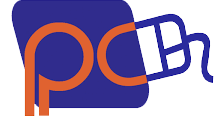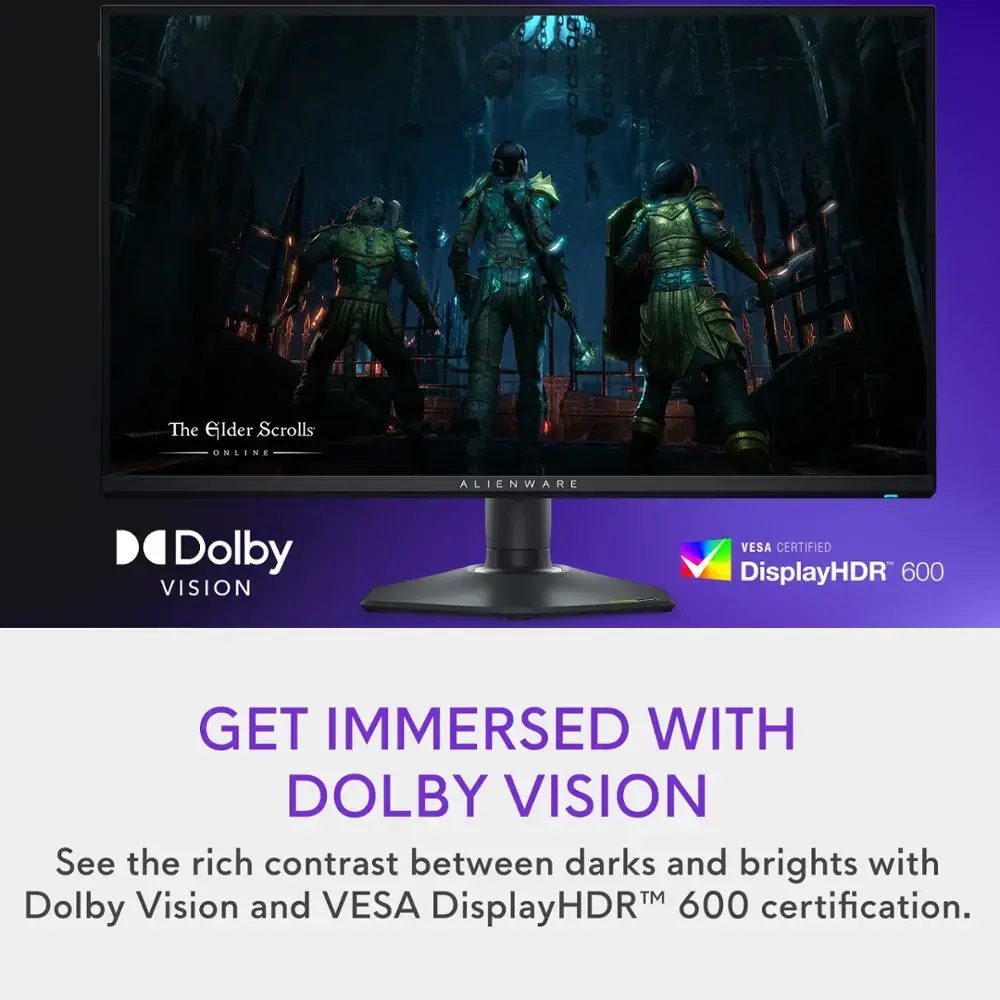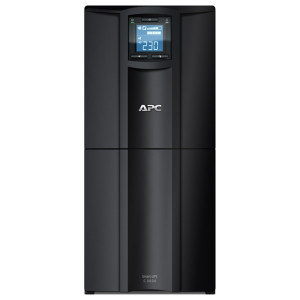Alienware AW2725QF
27″ Dual-Resolution IPS gaming monitor with dynamic switching between 4K at 180Hz and FHD at 360Hz. Featuring NVIDIA® G-SYNC® compatibility and DCI-P3 95% color coverage.
Dual-Resolution IPS Gaming Monitor with Native 4K and FHD resolutions
One monitor, two modes, zero compromising. Bring out the best in any game you play with two different modes in one monitor. A native 4K (3840×2160) mode enhances every gorgeous detail of your visually intensive games at 180Hz
, while native FHD (1920×1080) mode enables superb motion clarity and responsiveness with its 360Hz
refresh rate.
For optimal results, switch modes before launching game.
Dual-Resolution IPS Gaming Monitor with native 4K and FHD modes
Competition-ready 360Hz speed
Made for fast gameplay
Achieve lightning-fast reactions and superb motion clarity even at high speeds with 360Hz at FHD resolution.
Sharp and clear motion
Super-fast 0.5ms gray-to-gray response time reduces blurring and ghosting in both modes.
Tear-free, stutter-free gaming
NVIDIA® G-SYNC® Compatible and VESA AdaptiveSync certification allow for stutter-free, tear-free and crystal-clear graphics in both modes.
Experience the dual resolution display with the freedom to switch between two modes of play. 4K @ 180Hz mode prioritizes high detail in every shot by scanning each row of pixels at a low refresh rate. Meanwhile, FHD @ 360Hz mode prioritizes a super high refresh rate by scanning two rows of pixels at a time, halving the resolution but doubling the Hz for fast-paced gameplay.
Dual Mode Difference
Experience the dual resolution display with the freedom to switch between two modes of play. 4K @ 180Hz mode prioritizes high detail in every shot by scanning each row of pixels at a low refresh rate. Meanwhile, FHD @ 360Hz mode prioritizes a super high refresh rate by scanning two rows of pixels at a time, halving the resolution but doubling the Hz for fast-paced gameplay.
Ultimate versatility
For content creators and game developers who require precise color work, the Creator Mode feature was designed for you. Choose between the native (DCI-P3) and the sRGB color space, depending on your work needs, and the ability to adjust the gamma settings.
The Picture-in-Picture (PiP) and Picture-by-Picture (PbP) feature lets you view two PC sources simultaneously for next-level multi-tasking.
Yes, even console gaming
Dedicated Console Mode allows users to customize color, gamma, and HDR source tone mapping to give the ultimate 4K Dolby Vision gaming experience on consoles.
See the highest detail in 4K at a 120Hz refresh rate with compatible console games from high-bandwidth HDMI 2.1 FRL.
Ensure fluid movement, plus extra responsiveness on a controller while console gaming, with variable refresh rate (VRR) and auto low latency mode (ALLM) support.
Hear every detail when you connect your Dolby Atmos speakers and soundbars thanks to eARC compatibility.
Bottom and rear view:
- Power connector
- SuperSpeed USB 5 Gbps (USB 3.2 Gen 1) Type-B upstream port
- 3x SuperSpeed USB 5 Gbps (USB 3.2 Gen 1) Type-A downstream ports
- Joystick
- SuperSpeed USB 5 Gbps (USB 3.2 Gen 1) Type-C downstream port with Power Charging
- Security-lock slot (based on Kensington Security Slot™)
- 7. HDMI port
- 8. HDMI port
- 9. DisplayPort (DP)
Cables included:
- Power cable
- DisplayPort-DisplayPort 1.4 cable – 1.80 m
- HDMI 2.1 FRL cable – 1.80 m
- USB 3.2 Gen 1 (5 Gbps) upstream cable (Type A to Type B) – 1.80 m
| Adaptive Sync |
Adaptive Sync, G-Sync Compatible
|
| Brand Name |
Alienware
|
| Curvature type |
Flat
|
| Display Type |
IPS
|
| Features |
DCI-P3, Height adjustment, PBP, PIP, pivot (rotation), Swivel, Tilt, Wall-Mount
|
| HDR |
HDR600
|
| Monitor Type |
Gaming
|
| Ports |
Display Port 1.4, HDMI 2.1, USB 3.2, USB-C
|
| Refresh Rate |
180hz, 360hz
|
| Resolution |
1K FHD, 4K UHD
|
| Response Time |
0.5ms, 1ms
|
| Screen Size |
27 inch
|
| Width Type |
Wide
|
Tech Specs
Technical Information
Number of Screens
1
Screen Size Class
27″
Viewable Screen Size
27″
Screen Mode
4K FHD
Panel Technology
In-plane Switching (IPS) Technology
Response Time
500 µs
Response Time Details
- 5ms GTG
- 1ms GTG (Extreme Mode)
Aspect Ratio
16:9
Pixel Pitch
0.1554 mm x 0.1554 mm
Horizontal Viewing Angle
178°
Vertical Viewing Angle
178°
Mount Type
Panel Mount
Backlight Technology
Edge LED
HDCP Supported
Yes
Maximum Adjustable Height
4.33″
Tilt Angle
-5° to 21°
Swivel Angle
-20° to 20°
Pivot
-90° to 90°
Features
- Narrow Bezel
- Cable Lock Slot
- Security Lock
- Picture in Picture
- Picture by Picture
- Anti-glare
- NVIDIA®G-SYNC®
- Dolby Vision
- VESA DisplayHDR 600
Stand Adjustments
Stand Included
Yes
Adjustable Stand Height
Yes
Glass Hardness
3H
Low Blue Light
Yes, ComfortView Plus (Hardware solution)
Video
Maximum Resolution
- 3840 x 2160 up to 180 Hz (4K mode) (overclock up to 180 Hz)
- 1920 x 1080 up to 360 Hz (FHD mode) (overclock up to 360 Hz)
Standard Refresh Rate
180 Hz
Color Supported
1.07 Billion Colors
Native Contrast Ratio
1,000:1
Brightness
- 400 cd/m2(typical)
- 600 cd/m2(HDR peak)
Tearing Prevention Technology
- NVIDIA®G-SYNC®Compatible
- VESA AdaptiveSync
Color Gamut
95% DCI-P3 (CIE 1976)
Pixel Per Inch (PPI)
163
Interfaces/Ports
Connectivity
- Two HDMI 2.1 ports (HDCP 1.4 and HDCP 2.2), (Supports 3840 x 2160 at 165 Hz, 1920 x 1080 at 330 Hz, FRL, HDR, VRR as per specified in HDMI 2.1) (including one HDMI 2.1 FRL with eARC to support Dolby ATMOS signal pass-through)
- One DisplayPort 1.4 connector (HDCP 1.4 and HDCP 2.2), (Supports 3840 x 2160 at 165 Hz, 1920 x 1080 at 330 Hz, DSC, HDR)
- One USB-B 3.2 Gen1 upstream port (5 Gbps)
- Two USB-A 3.2 Gen1 downstream ports (5 Gbps)
- One USB-C 3.2 Gen1 downstream port (5 Gbps)
- One USB-A 3.2 Gen1 downstream port (5 Gbps) with BC1.2 power charging
USB Type-C (Power Delivery)
15 W
Audio Line Out
No
Built-in Devices
Built-in Devices
No
Environmental Conditions
Operating Temperature Range
32°F (0°C) to 104°F (40°C)
Non-operating Temperature Range
-4°F (-20°C) to 140°F (60°C)
Operating Humidity Range
10% to 80% (Non-condensing)
Non-operating Humidity Range
5% to 90% (Non-condensing)
Maximum Operating Altitude
16404 ft
Maximum Non-operating Altitude
40000 ft
Power Description
Operating Power Consumption
26.10 W
Standby Power Consumption
500 mW
Off-Mode Power Consumption
300 mW
Frequency
Maximum Power Consumption
140 W
Voltage Current
1.60 Ah
Physical Characteristics
VESA Mount Compatible
Yes
VESA Mount Standard
100 x 100
Height
14.2″
Width
24.07″
Depth
2.65″
Height with Stand
20.42″
Width with Stand
24.07″
Depth with Stand
9.60″
Compressed Height with Stand
16.09″
Extended Height with Stand
20.42″
Weight (Approximate)
10.47 lb
Weight with Stand (Approximate)
15.76 lb
Miscellaneous
Package Contents
- AW2725QF Widescreen LED Monitor
- Stand
- Alienware Sticker
- Quick Start Guide
- Safety, Environmental, and Regulatory Information
Cables Included
- 1 x Power Cable
- 1 x DisplayPort- DisplayPort 1.4 Cable – 1.80 m
- 1 x HDMI 2.1 FRL cable – 1.80 m
- 1 x USB 3.2 Gen 1 (5 Gbps) Upstream Cable (Type A to Type B) – 1.80 m
Dell Display Manager Compatibility
Yes
Environmental Compliance
- RoHS Compliant
- BFR/PVC Reduce monitor (The circuit boards are made from BFR/PVC-free laminates)
- Meets NFPA 99 leakage current requirements
- Arsenic-Free glass and Mercury-Free for the panel only