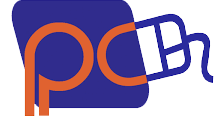Alienware AW2723DF
Outshine everyone with world-class performance and color that you have to see to believe on the new Alienware 27 Gaming Monitor.
WORLD-CLASS PERFORMANCE
PICTURE PERFECT
FUNCTIONAL BEAUTY
INNOVATIVE HANGER
ULTIMATE VERSATILITY
For content creators and game developers who require precise color-critical work, the new Creator Mode feature was designed for you. Choose between the native (DCI-P3) and the sRGB color space, depending on your work needs, and the ability to adjust the gamma settings.
The Picture-In-Picture (PIP) and Picture-By-Picture (PBP) feature lets you view two PC source simultaneously for next-level multi-tasking.
CHOOSE YOUR VISION
The revamped OSD layout with centralized joystick allows for easy navigation of the monitor’s settings and features. Among these features is the all-new AlienVision – four custom hardware-based overlays designed to enhance your visual experience in real-time based on actual gameplay
Night Vision – Helps increase visibility by improving both clarity and contrast during dark scenes in games.
Clear Vision – Enhances sharpness and clarity by removing obstructive elements like smoke, haze or mist.
Chroma Vision – Applies a heatmap to your game based on a thermal palette.
Crosshair – Displays a crosshair that assists the in-game aiming by being “always visible”, making it easier to hit your target every time.
EASY ON THE EYES
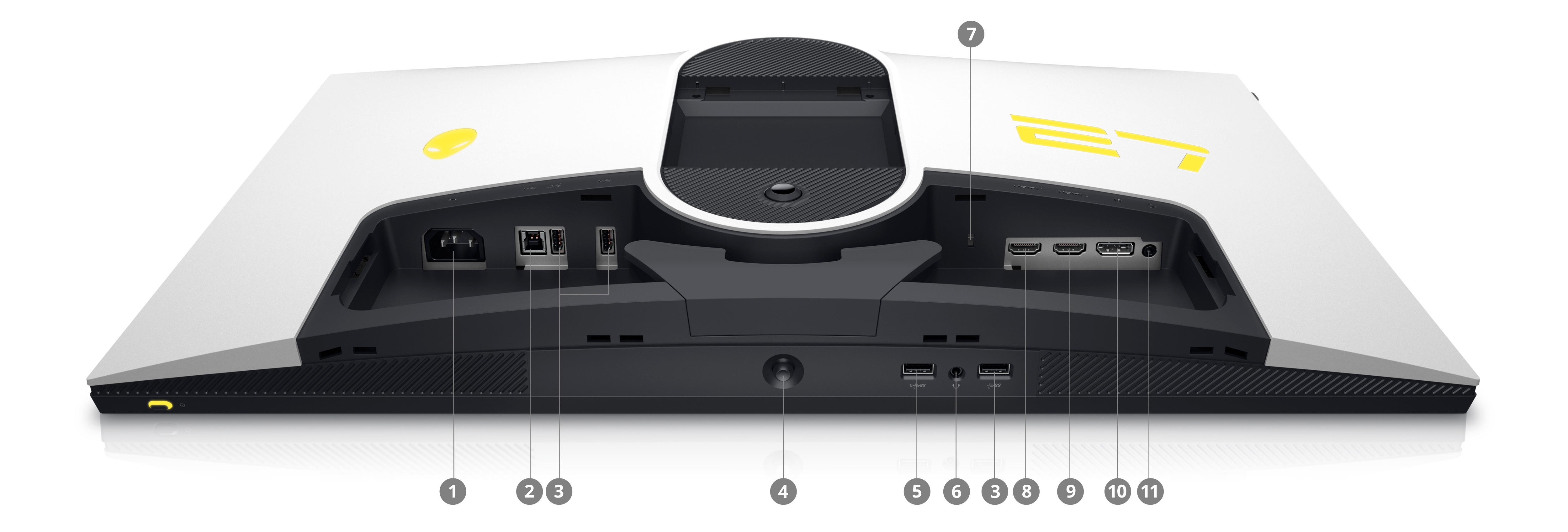
CONNECTIVITY
1. Power Connector | 2. SuperSpeed USB 5Gbps (USB 3.2 Gen 1) Type-B upstream port | 3. SuperSpeed USB 5Gbps (USB 3.2 Gen 1) Type-A downstream port (3) | 4. OSD Joystick | 5. SuperSpeed USB 5Gbps (USB 3.2 Gen 1) Type-A downstream port with Power Charging | 6. Headphone port | 7. Security lock slot (based on Kensington Security Slot™) | 8. HDMI port (HDMI 1) | 9. HDMI port (HDMI 2) | 10. Display Port | 11. Line-out Port
Cables Included:
1. Power Cable | 2. HDMI Cable | 3. Display Port to Display Port Cable | 4. Mini-Display port to Display Port | 5. Cable USB 3.2 Gen1 (5Gbps) Upstream Cable

DIMENSIONS & WEIGHT
With Stand: 1. Height (extended): 516.25 mm (20.32 in.) / Height (compressed): 406.25 mm (15.99 in.) | 2. Width: 606.60 mm (23.88 in. ) | 3. Depth: 268.02 mm (10.55 in.)
Without Stand: 1. Height: 354.29 mm (13.95 in.) | 2. Width: 606.60 mm (23.88 in.) | 3. Depth: 67.00 mm (2.64 in.)
Stand Dimensions: 1. Height (extended): 411.80 mm (16.21 in.) / Height (compressed): 382.13 mm (15.04 in.) | 2. Width: 399.53 mm (15.73 in.) | 3. Depth: 268.02 mm (10.55 in.)
Weight: 1. With Packaging: 12.64 kg (27.86 lbs. ) | 2. Without Stand Assembly (no cables): 5.71 kg (12.58 lbs.)