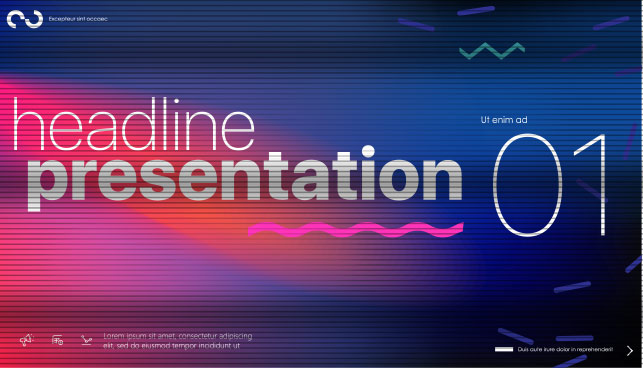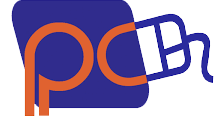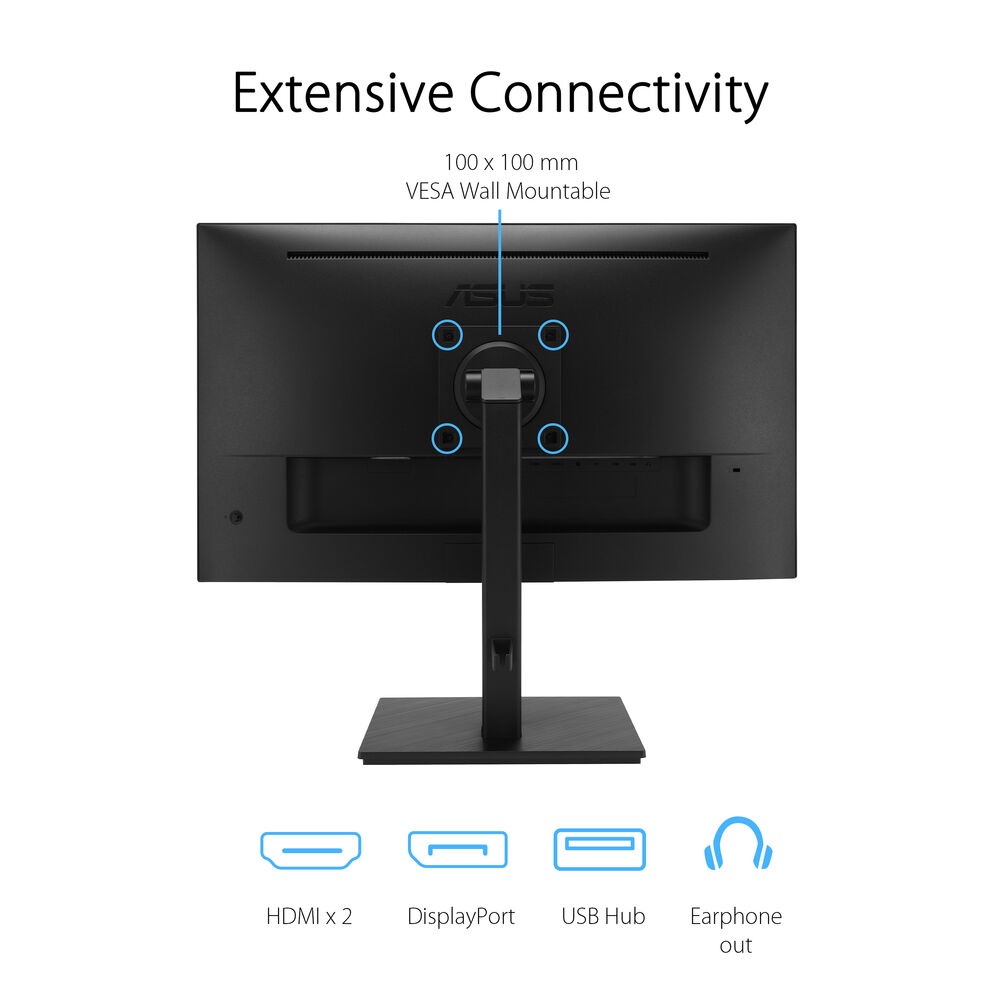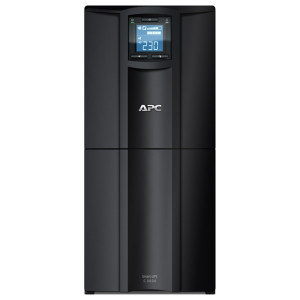- 27-inch, 4K UHD (3840 x 2160) resolution display with IPS 178° wide viewing angle for sharp and immersive visuals
- Extensive connectivity including dual HDMI, DisplayPort and USB hub
- Support HDR-10 to enhance bright and dark area, delivers lifelike viewing experience
- Ergonomic design with tilt, swivel, pivot and height adjustments for a comfortable viewing experience
- ASUS DisplayWidget Center lets users easily change monitor settings via an intuitive interface
- ASUS Eye Care monitors feature TÜV Rheinland-certified Flicker-free and Low Blue Light technologies to ensure a comfortable viewing experience
- Green sustainability with paper packaging and energy-efficient performance that meets environmental standards
ASUS Business Monitor
Enhance Your Productivity

ASUS VA27UQSB is a 27-inch 4K HDR (3840 x 2160) monitor that features a frameless IPS panel for wide angle viewing to deliver incredibly sharp imagery and stunning video playback. Dual HDMI, DisplayPort and four USB-A downstream ports allow you to connect your desktop / notebook and USB devices at the same time. Its highly ergonomic design with tilt, swivel, pivot and height adjustments along with TÜV Rheinland-certified Flicker-free and Low Blue Light provides a comfortable viewing experience.
Lifelike views with 178° wide view angle
Frameless IPS panel provides 178° viewing angles, both horizontally and vertically, so you can enjoy its beautiful visuals from almost any direction.

Impeccable Detailed Visuals in 4K HDR
VA27UQSB immerses you in a world filled with breathtaking levels of detail. 4K UHD (3840 x 2160) panel with HDR-10 support, this means you get to enjoy brighter whites and darker blacks, resulting in a rich, crisp and lifelike viewing experience.
Expansive Connectivity
Dual HDMI ports allow you to connect your desktop / notebook and another HDMI device at the same time. So there‘s no need to frequently plug and change your connection. VA27UQSB also offers DisplayPort, four USB-A downstream ports ― so its compatible with a wide variety of devices. It also has pass-through port for the headphone jack input.
ASUS DisplayWidget Center
ASUS DisplayWidget Center is an app that allows you to tweak monitor settings with a mouse instead of using the buttons on the monitor.
>>Learn More About ASUS DisplayWidget Center<<

Ergonomic Design
Flexible tilt, swivel, pivot and height adjustments make it easy to find the most comfortable viewing position. The screen can also be rotated a full 90° into a portrait orientation, which is ideal for working with long documents, writing code or browsing websites.
Protect your eyes with ASUS Eye Care technology
ASUS blue light filter
For viewing comfort and for protection from potentially harmful blue light, it offers intuitive and flexible with seamless adjustment that are easily accessed through the onscreen display menu.

ASUS Flicker-free technology
It’s time to say goodbye to those tired, strained eyes. Flicker-Free technology helps reduce onscreen flicker, giving you a more comfortable, movie-marathon-ready environment. It is designed to minimize eyestrain, headaches and eye fatigue when you spend long, countless hours in front of the display.