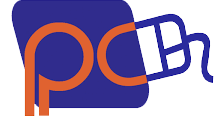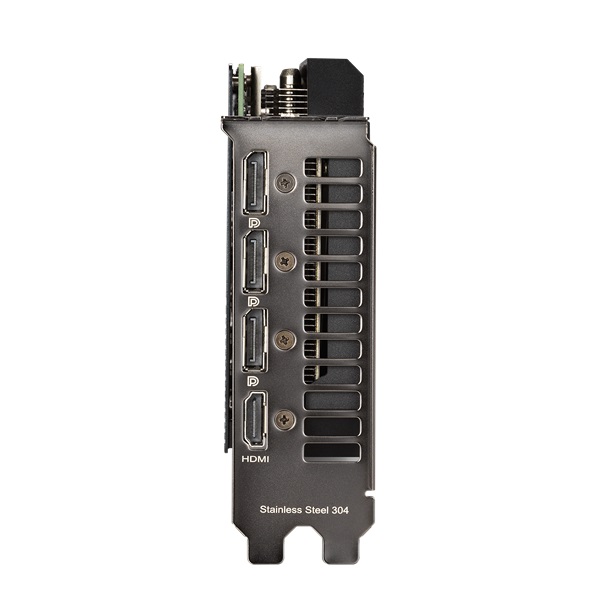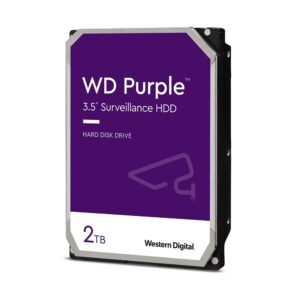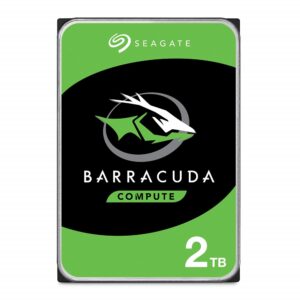The compact ASUS DUAL GeForce RTX™ 3060 Ti V2 MINI OC Edition 8GB GDDR6 with LHR features two powerful Axial-tech fans for small chassis including the Intel® NUC 9 Kits.
2x Fans. 2x Fun.
The Dual GeForce RTX™ 3060 Ti MINI Graphics Card is designed for compact gaming builds and the Intel® NUC 9. Features like the Axial-tech fan design, a custom 2-slot thermal solution, and Auto-Extreme Technology make the MINI an obvious choice for those who want an SFF system capable of rivalling the graphics performance of full-sized builds and burly desktops.
Axial-tech Fan Design
Better, faster, stronger
Originally the result of R&D efforts for top-end ROG graphics cards, Axial-tech fan design features a smaller fan hub that facilitates longer blades and a barrier ring that increases downward air pressure. The enhanced efficiency allows the fan to keep things cool at low RPMs, resulting in less overall system noise and increased component lifespan.
Auto−Extreme Technology
Precision automated manufacturing
Auto-Extreme Technology is an automated manufacturing process that sets new standards in the industry by allowing all soldering to be completed in a single pass. This reduces thermal strain on components and avoids the use of harsh cleaning chemicals, resulting in less environmental impact, lower manufacturing power consumption, and a more reliable product overall.
GPU Tweak II
Monitor, tweak, and tune
The ASUS GPU Tweak II utility takes graphics card tuning to the next level. It allows you to tweak critical parameters including GPU core clocks, memory frequency, and voltage settings, with the option to monitor everything in real-time through a customizable on-screen display. Advanced fan control is also included along with many more features to help you get the most out of your graphics card.