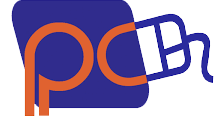Corner to Corner WiFi
Banish WiFi dead zone and say goodbye to unreliable connections. ASUS Lyra delivers superfast, ultra-reliable WiFi to every corner of your home. Whether you’re using a smartphone, PC, game console or a smart-home gadget, Lyra ensures that every device enjoys a smooth, seamless and secure connection — anywhere in the house and all the time.
Powerful Whole-home WiFi System. The Way You Want.
In most cases, your Lyra can deliver smooth, reliable WiFi to every part of your home. But WiFi coverage can be affected by many factors — room layout, construction materials, and even furnishings. ASUS AiMesh is an innovative new router feature that fixes these problems: it creates a whole-home WiFi network using multiple ASUS routers. AiMesh is powerful, flexible and you can use a mix of ASUS router models — protecting your investment! AiMesh gives you time-saving central control, and seamless roaming capability.
Learn More
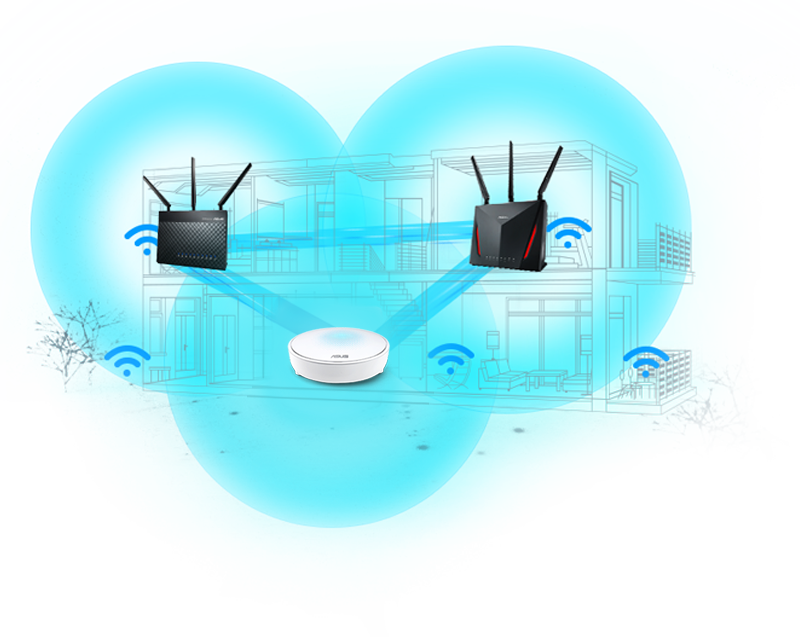
- Mix and match Lyra with AiMesh-compatible routers to form a whole-home WiFi system with simple firmware update.
- Create a network with either a single WiFi name or multiple WiFi names
- All router features works across the entire WiFi system
Always-Smooth WiFi
ASUS Lyra intelligently connects you to the best signal source and switches seamlessly between hubs without interruption as you move through your home — so you’ll always enjoy a smooth, strong signal.
More Bands, More Capacity
To give you maximum performance, ASUS Lyra uses three separate frequency bands. Each hub uses one band to communicate with the others, leaving the other two bands completely free for superfast connections to your devices.
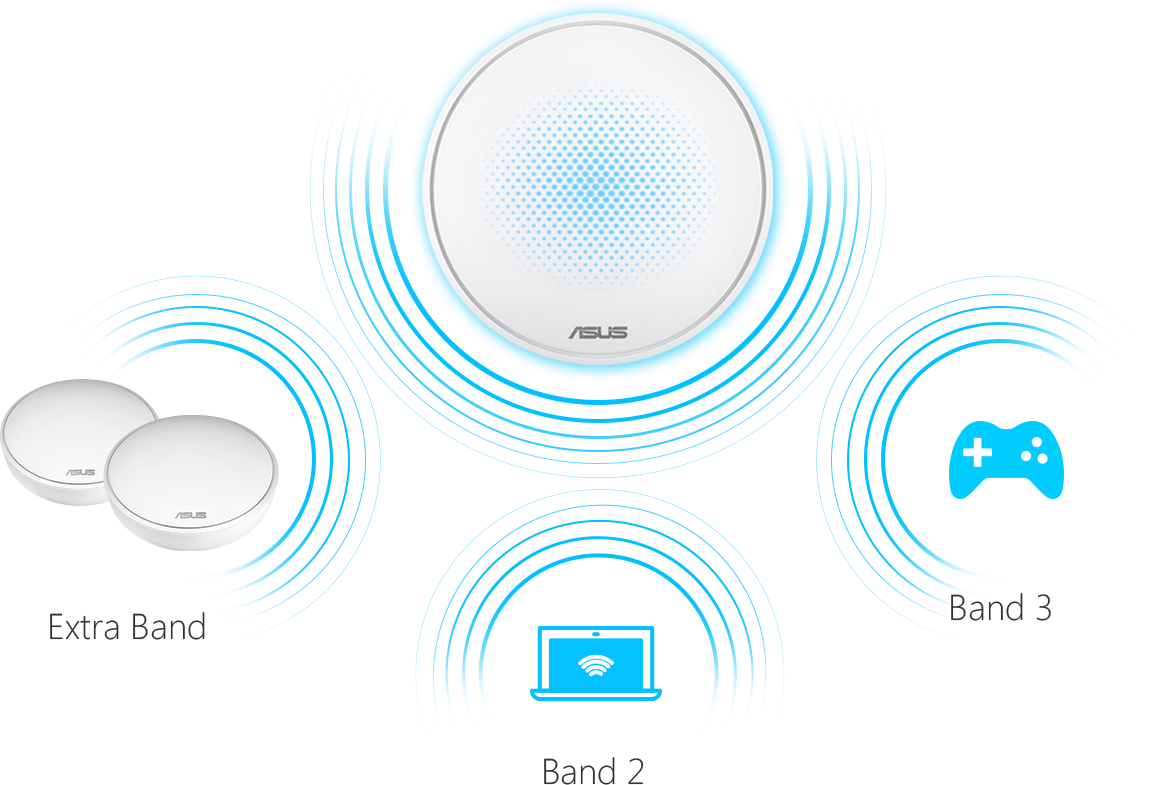
Faster WiFi, for Every Hub
Lyra’s tri-band design and smart-antenna technology optimizes the connection between hubs, so each and every hub gets the best possible WiFi signal for maximum stability. Even in the most challenging conditions, Lyra’s long-range WiFi performance at the most distant hub is better than competing multi-hub systems.
ASUS Test Results – WiFi speed at the primary hub
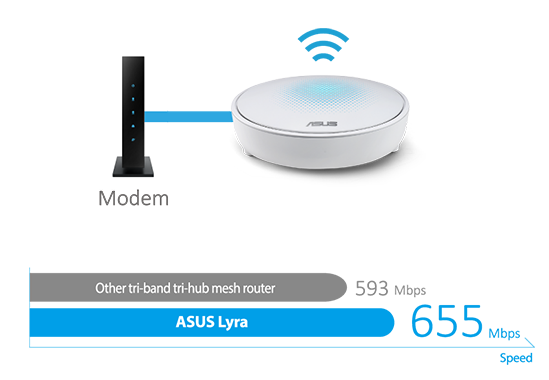
ASUS Test Results – WiFi speed at the furthest hub

One App for All
With the ASUS Lyra app you can set up, manage, and diagnose your network — even without a PC! To get started, turn on your Lyra hub and connect it using the ASUS Lyra app. Complete your Lyra network details, then click Connect. After about a minute you’ll be up and running!
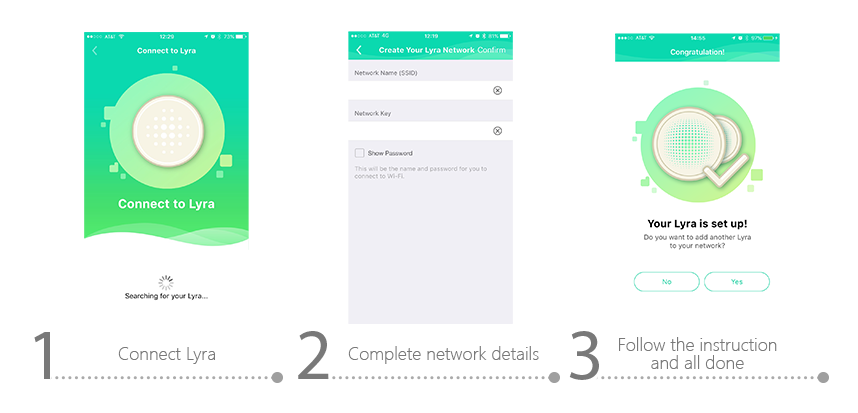
Add extra Lyra hubs, with no hassle!
Adding an extra Lyra hub to your network is easy. Simply follow the on-screen guidance in the ASUS Lyra app: Tap Add Lyra to Current Network; turn on the hub; choose your network; and assign a location. That’s all there is to it!
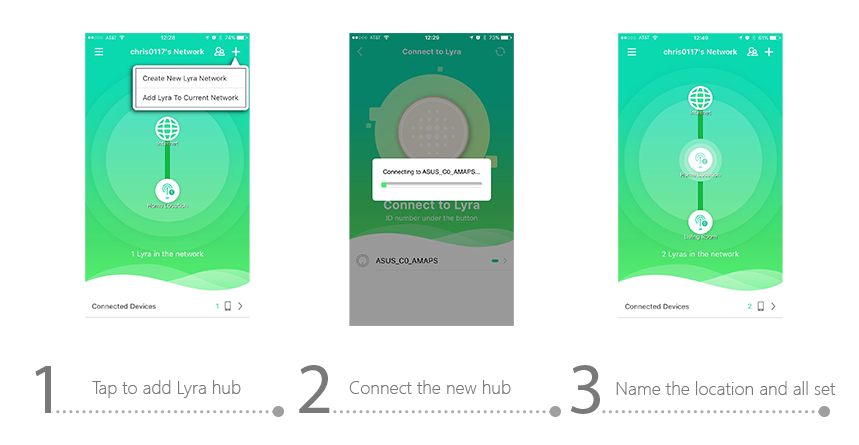
*Actual setup proces varies according to different environment and conditions. App interface issubject to change.