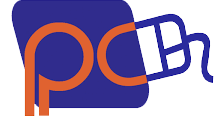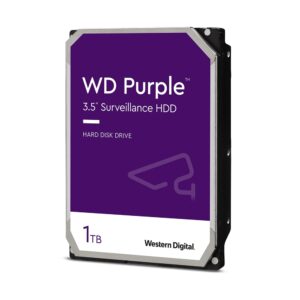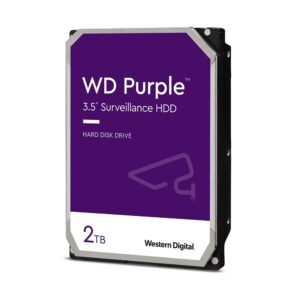ROG Falchion Ace 65% compact gaming keyboard with pre-lubed ROG NX mechanical switches with ROG switch stabilizer, PBT doubleshot keycaps, sound-dampening foam, interactive touch panel, dual Type-C ports, three keyboard tilt angles, and cover case
- Compact design: 65% keyboard in a 60% frame masterfully incorporates arrow and navigation keys
- ROG NX mechanical switches: Lubricated stem and housing for smoother clicks and to eliminate bouncing noise respectively, fast actuation and ROG-tuned force curves for great, consistent keystrokes
Learn more about ROG NX mechanical switches - Better typing experience: Specially designed ROG switch stabilizer to ensure smooth keystrokes and stability for longer keys, plus ROG PBT doubleshot keycaps and built-in sound-dampening foam for improved acoustics
- Intuitive control: Interactive touch panel for easy adjustments and customization
- Dual USB-C®: Flexible port placement for a neater setup, and enable users to quick-toggle switch between two PCs
- Ergonomic design: Three keyboard tilt angles for comfort and control
- Portable protection: Innovative keyboard cover case provides on-the-go protection
COMPACT &
COMBAT READY
Get ready for combat with the ROG Falchion Ace keyboard. This compact 65% form-factor gaming keyboard boasts an interactive touch panel and innovative two-way cover case, and features pre-lubed ROG NX mechanical switches, ROG stabilizers and durable ROG PBT doubleshot keycaps for smooth and precise keystrokes. Two USB-C® ports on either side of the keyboard allow for a neat and flexible setup, while three keyboard tilt angles ensure comfortable gaming.
The ROG team aimed to provide a compact keyboard without compromise, masterfully incorporating arrow and navigation keys into a 65% keyboard layout. And at just 306 mm in length, the ROG Falchion Ace is almost the same size as a 60% keyboard. It gives you all the functions of a normal keyboard without taking up much desktop space.
ROG PBT Doubleshot Keycaps
ROG PBT doubleshot keycaps* provide a unique and premium feel, as well as offer long-lasting durability. Key design has been optimized with mid-height keycaps and a shorter stem to reduce key wobble for a more comfortable user experience.
* Keycap material may vary by region.
ROG Switch Stabilizer
Compared to standard key stabilizer mechanisms, the Falchion Ace has specially tuned, lubricated switch stabilizers that greatly reduce keystroke friction to provide smooth and stable keystrokes for longer keys such as the Spacebar, Shift and Enter keys.
Sound-Dampening Foam
Integrated foam absorbs pinging noises and echoes for improved acoustics.
Interactive
Touch Panel
An innovative touch panel on the left side of the Falchion Ace lets you conveniently adjust volume, or create shortcuts for switching apps, or copying and pasting. It can also be programmed for use as a macro key for more intuitive controls for gaming.
The Falchion Ace features two USB-C ports on either side of the rear edge for a much neater setup, allowing you to connect up to two PCs simultaneously and quick-toggle switch between the two.
P.S. Only one cable is included