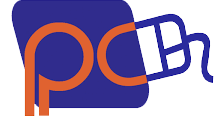Enhance daily performance and productivity
Boost your day-to-day performance with the Dell Premier Wireless Keyboard and Mouse – KM717. Easily navigate on almost any surface, including glass and high-gloss surfaces with the 1600 dpi laser mouse. The full sized keyboard features a 3-section layout with multi-OS support, plus the most popular shortcut keys for Windows and Android.
Enjoy the freedom to choose your wireless connection
With the choice of wireless connectivity, you can easily switch between three devices—desktop, laptop, and mobile devices—using 2.4GHz wireless or Bluetooth LE.
Connect compatible devices with Dell Universal Pairing and Bluetooth LE
The nano dongle connects both the mouse and keyboard, and up to six total compatible devices using 2.4GHz wireless Dell Universal Pairing (Dell.com/Pair). This provides you with one dongle for your compatible devices, whether at your desk or on-the-go. For increased productivity you can simultaneously pair up to two compatible devices with Bluetooth LE.
The Dell Premier Wireless Keyboard and Mouse – KM717 is compatible with Windows® 8/8.1/10 using Bluetooth 4.0 radio. For Windows® 7 PCs using Bluetooth 4.0 radio, please update your PC’s Bluetooth drivers to the latest version before connecting. Please note that systems using earlier versions of Bluetooth are not compatible.
Windows 7, 8, and 10 have a known behavior with selective power management of attached devices which could make your mouse appear locked. Reboot the system or turn your Bluetooth radio off and back on to reconnect your mouse.
If the Bluetooth radio power management on your computer is set to “Allow the computer to turn off this device to save power”, this could also cause your computer to not reconnect with the keyboard or mouse after being idle. To solve this, disable the “Allow the computer to turn off this device to save power” option in the “Properties” of Bluetooth radio “Power Management” tab of your computer. More details can be found in KM717 User Guide.
Elegant design increases comfort for a more productive day
The ergonomically designed keyboard and mouse allow you to work in comfort throughout your workday. The arc-shaped mouse brings convenient shortcuts to your fingertips with five buttons. Constructed of premium materials, the keyboard and mouse combo features an elegant design that will fit into virtually any workspace.
Long battery life for daily reliability
With 12 months of keyboard battery life and 6 months of mouse battery life, you don’t need to worry about running out of power during your busy day.
What’s in the Box
Dell Premier Wireless Keyboard and Mouse – KM717