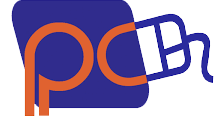General Features
Stylish, Aluminum Design
All Your Favorite Media, Wherever You Are
USB Type-C Ready / USB 3.1 Gen 1 and Thunderbolt 3 Compatible
Fast Transfer Rates
Windows Compatible
G-Technology Brings ArmorLock App to Android
G-UTILITIES
Windows Solutions
G-UTILITIES Includes
Explaining what each of the installers are and step-by-step instructions on how to install the HFS+ driver for Windows by Paragon or G-Technology Format Wizard.HFS+ Driver for Windows by Paragon Install
By installing the HFS+ driver for Windows by Paragon on their Windows 10, 8.1 or 7 system, customers will be able to read/write to their G-Technology HFS+ formatted drive(s) from such PC, in addition to their Mac computer.G-Technology Format Wizard
By installing the G-Technology Format Wizard, users can reformat their G-Technology HFS+ formatted drive to NTFS to be used with Windows-only systems. Please be aware that reformatting the drive to NTFS will erase all current data on the drive and it will no longer be compatible with macOS. Please be sure to back up all data prior to performing this install.