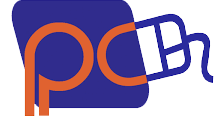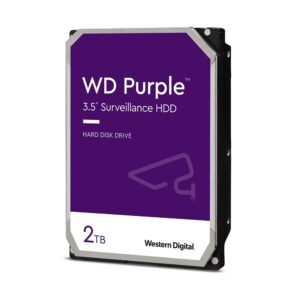- SCREEN MIRRORING VIDEO/AUDIO to BIG SCREEN】 wireless HDMI transmitter and receiver supports video resolution up to 4K resolutions(1080P full HD/720P), Built-in chip can prevent delay and lag caused by signal interference, you can enjoy clear and vivid images in a large screen. This Mirroring Dongle is perfect for learning, business meeting, family party and playing games and gives you a great screen experience.
- 【POWERFUL FUNCTION】HDMI Wireless adapters support stream HD 4K 3D movies, TV shows, video, games, presentations wirelessly from your Laptop, PC, Mac, Smartphone, PS4/5, Switch, Satellite Box, HDSLR Camera to HDTV, Projector or Monitor.
- 【PLUG & PLAY】hdmi wireless transmitter and receiver No drive or APP needed, without messy wires, it’s easy to connect and pair TV and will not affect other wireless devices, Wirelessly mirror and share all contents on the big screen, include: pictures, videos, online game, online movies, web browsing, online shopping, documents and more.
- 【HIGH-QUALITY TRANSMISSION】In an open field, The distance of the wireless transmission high-definition HDMI audio/video signals is as high as 164FT/50M. if through 1 wall the signal can transmit 10-30m/33ft-100ft. transmission distance is enough to cover the entire conference room or room in the home, , This means you don’t have to buy a long HDMI cable to extend video signals.
- 【WIDE COMPATIBILITY】These wireless HDMI kits are lightweight and easy to carry for outdoor business presentation. Compatible with most HDMI output devices, laptop, PC, Blu-ray Player, Camera, DVD, DSLR, Set-top boxes, Cable/Satellite boxes, tablet and more. Suitable for conference rooms, home entertainment and multimedia education.
- 【LNSTRUCTIONS FOR USE】Please use the 5V2A adapter to connect the transmitter: 1. When your computer battery is low, 2. The HDMI input current of some computers is low, and the power light of the transmitter will become weak or go out. 3. The power supply of the USB interface provided by the TV is less than 5V1A. If you do not use the charger to connect the transmitter and receiver, there may be an interruption during use.
View All, Accessories, Big Sale, Tools
HDMI Wireless Extender Transmitter and Receiver Adapter Kit – 4K HD
Availability:
Out of stock
Wireless Screen Mirror
Audio and Video Sync
WiFi HD Transmitter and Receiver
Support TV/Monitor/Projector etc.
Support mobile phone projection
Plug and Play