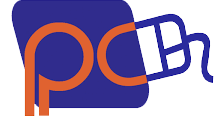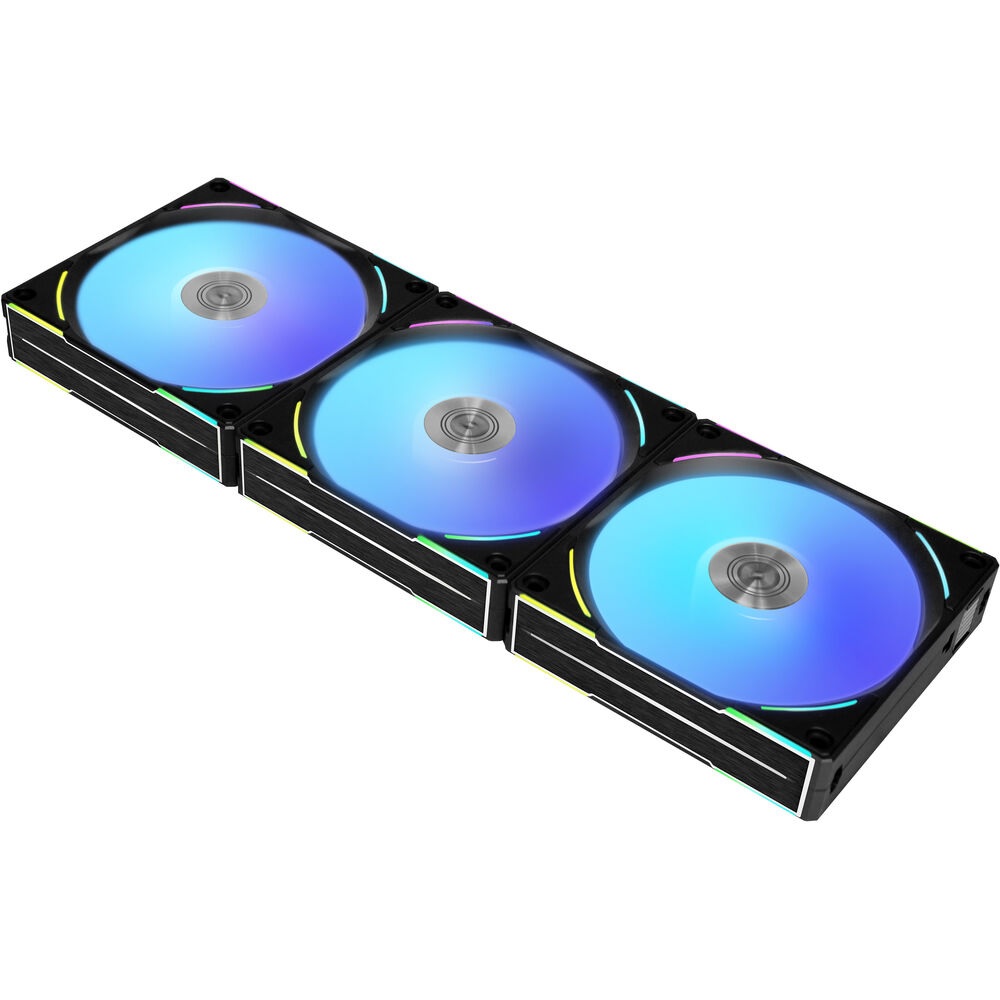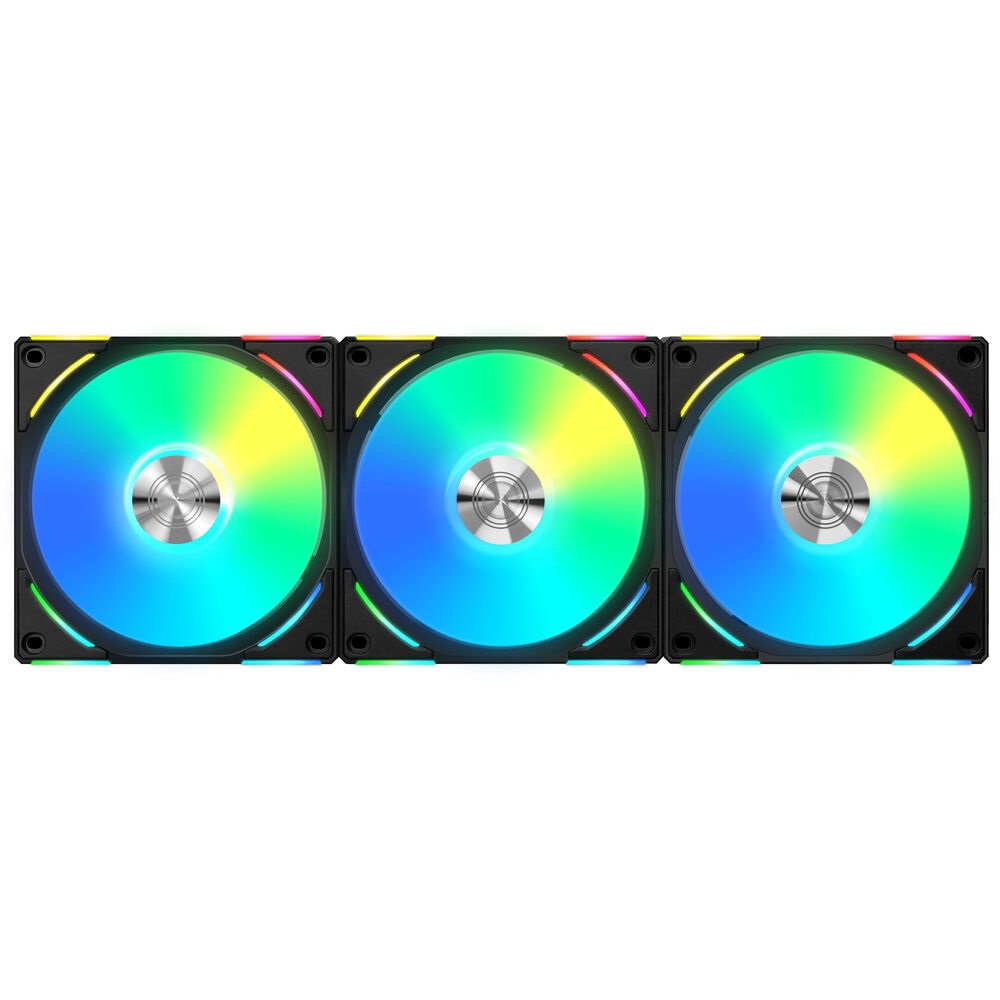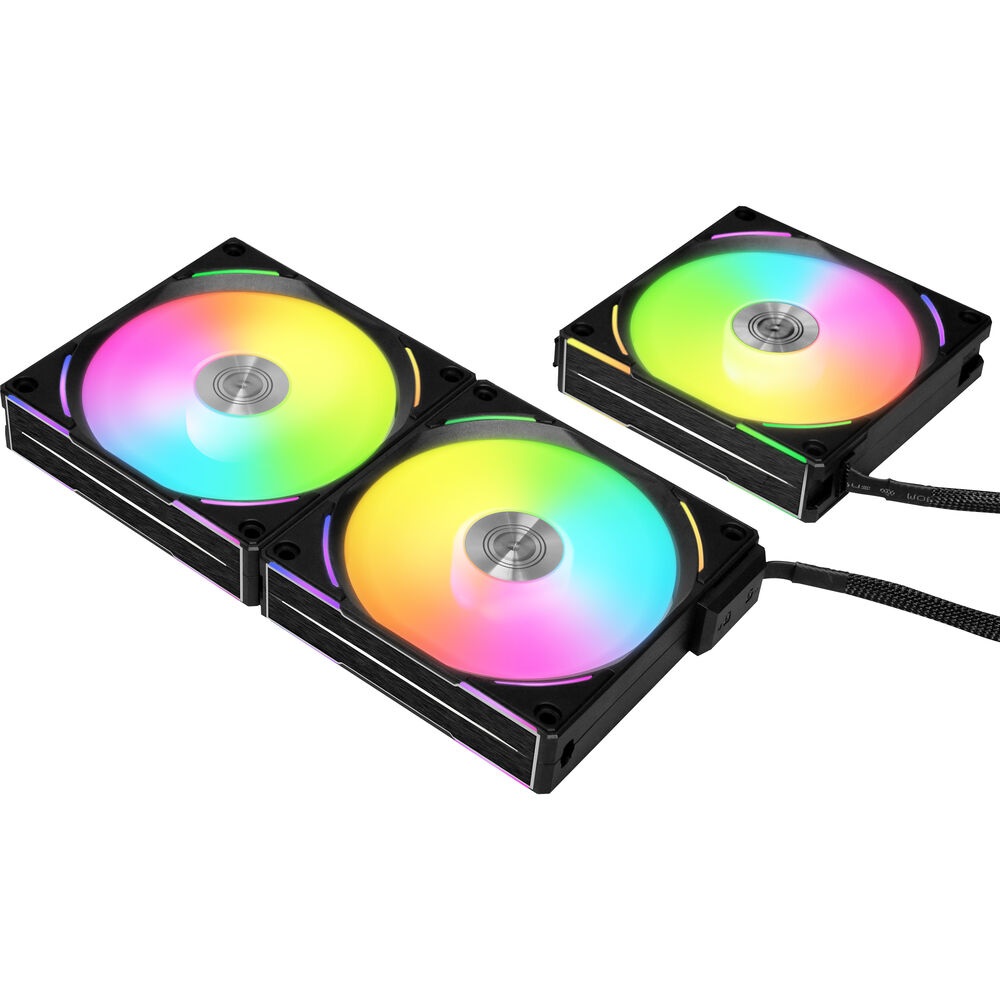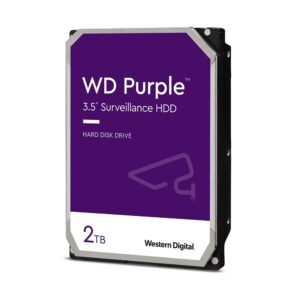Lian Li
UNI FAN AL V2
- Improved daisy chain design to connect 2 clusters of fans.
- AL120 V2 fan frame thickness is 28mm to provide 20% improved airflow compared to V1.
- Removable interlocking keys to provide better radiator clearance.
- Start/stop fan RPM support for a quieter environment.
- New corner lighting visible from all sides
- Only one cable is required for each fan cluster when using the provided new UNI HUB to control lighting effects via L-Connect 3.


Slide In Daisy-Chain Style
Improved Performance
Sophisticate Lighting Effects
Cableless with Controller
Start/ Stop Fan
L-Connect 3 Software
AVAILABLE IN TWO SIZES AND TWO COLORS

AL120 V2
White / Black

AL140 V2
White / Black
UPGRADED MODULARITY
UNI FAN AL V2 features an interlocking system to connect up to 6 fans in two clusters to a single controller port, making fans installation and cable management a simple job.

Combo of power and LED cable, reduce cable numbers.
Bridge 2 fan cluster, keep as minor cable as possible.
Flush fan frame, reduce clearance issues.
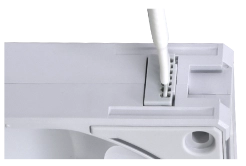

SLIDE-IN MECHANISM
Pin-to-pad contact, daisy-chain the fan clusters simply.
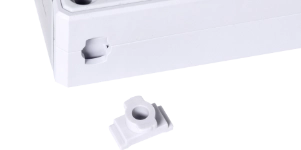
REMOVABLE KEY
Remove the interlocking key to improving compatibility.
THICKER YET EASY TO INSTALL
The UNI FAN AL120 V2 has been amended to a slightly thicker frame of 28mm, and implements indented screw holes to fit standard 25mm long screws for installation.
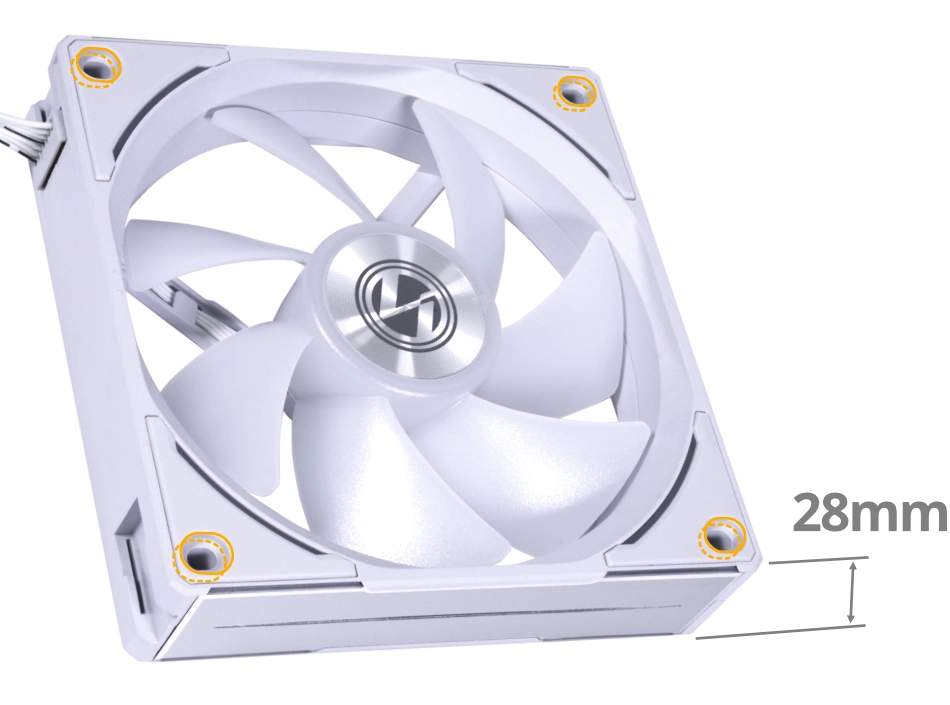
Note: The optional 33.8mm long screw set is provided for those who need to mount the UNI FAN AL120 V2 through a fan bracket used in a push-pull rad/fan combo.
ULTIMATE PERFORMANCE ARGB FAN
Running at peak performance while keeping low noise levels, the UNI FAN AL120 V2 is the best-performing ARGB fan within the entire UNI FAN lineup.
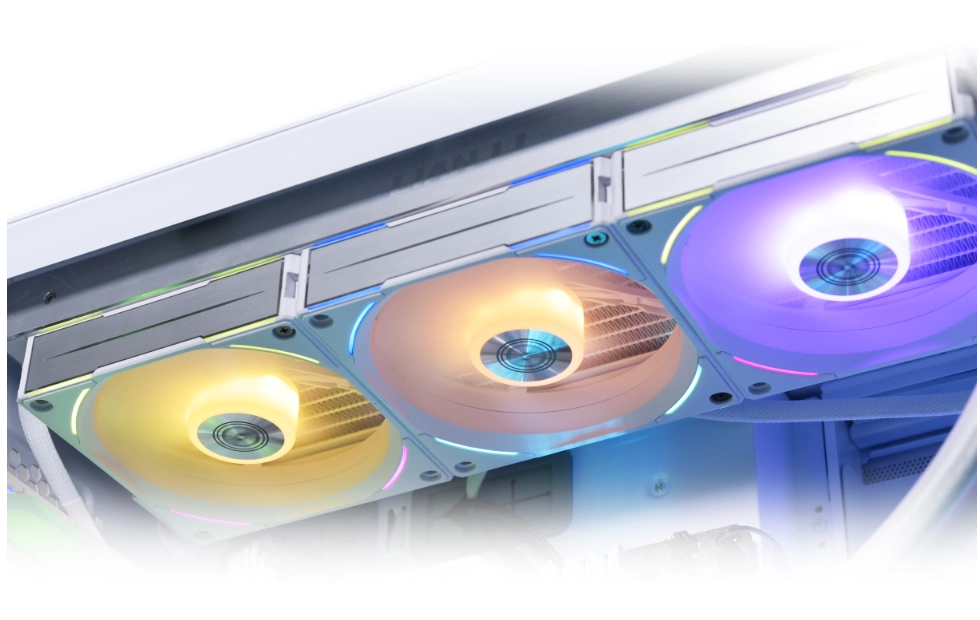
| MODEL | AIRFLOW | STATIC PRESSURE | NOISE | SPEED |
| AL120 V1 | 64.5 CFM | 2.62 mmH2O | 28.3 dB(A) | 800-1900 RPM |
| AL120 V2 | 77.3 CFM | 2.97 mmH20 | 28.7 dB(A) | 0, 250-2000 RPM |
| SL120 V2 | 64.5 CFM | 2.59 mmH2O | 29.2 dB(A) | 0, 250-2000 RPM |
| SLIN120 | 61.3 CFM | 2.66 mmH2O | 29.0 dB(A) | 0, 200-2100 RPM |
DURABLE DESIGN
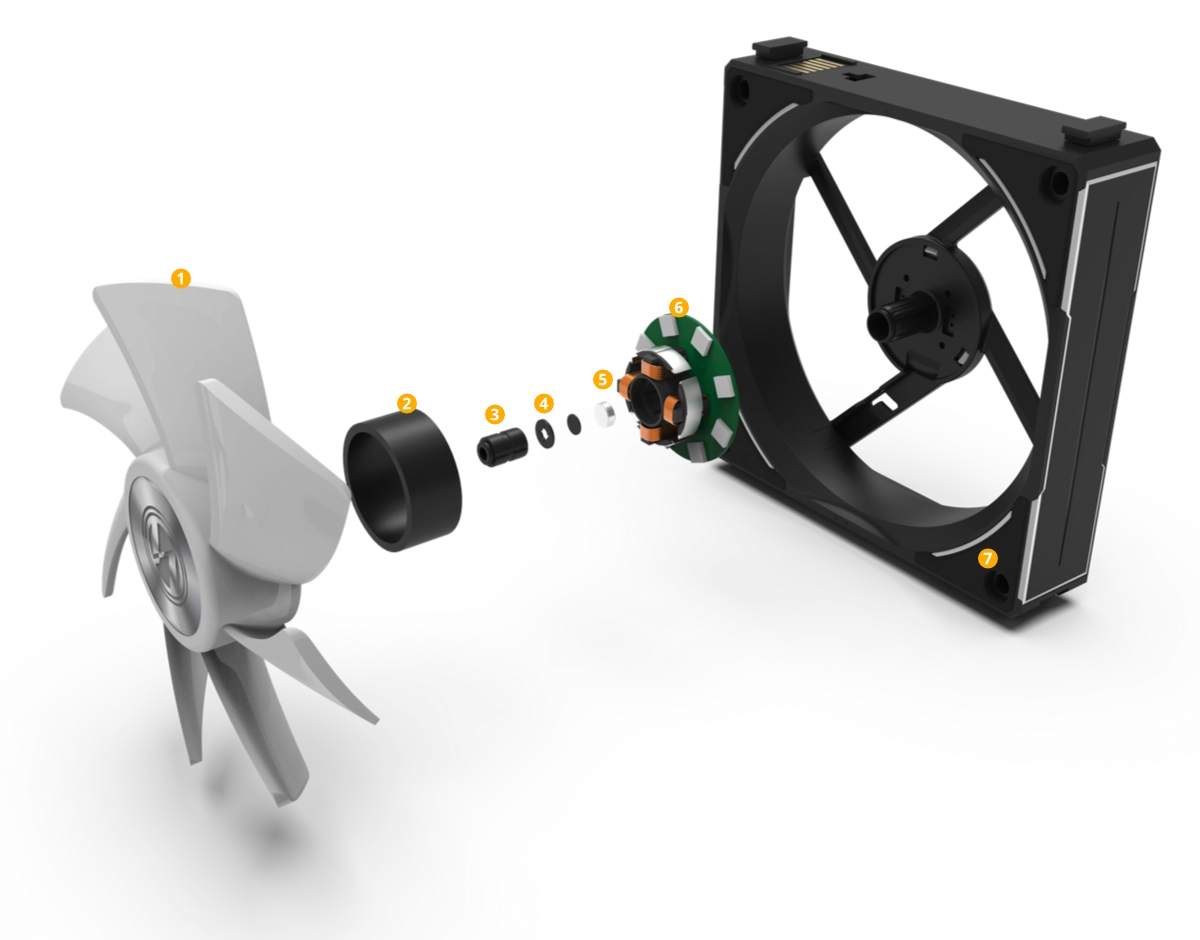
Increased thickness to 28mm for better efficiency
To provide extra support for fan blades
To effectively reduce the internal friction for improved durability
To secure the fan blades in place
To support the fan blades and reduce vibration levels, thus ensuring low noise levels while in operation
To provide a rotating magnetic field that generates momentum
To reduce vibrations and ensure extremely low noise levels
DAZZLING FROM ALL ANGLES
UNI FAN ALV2 has comprehensive lighting all around with independent control of the effects at the fan blades and fan frame, and combined lighting effects.
Sophisticated lighting on the fan blade glows the whole system.
The fine LED strips at the four corners of the fan frame and beside the aluminum sides can be set in different colors, creating an elegant look.
A ring of RGB is visible at the rear side, keeping it attractive no matter as intake or exhaust.
MORE LIGHTING EFFECT CHOICES
New lighting effects have been developed for the updated version of the AL fans, offering more lighting options.
CONTINUOUS LIGHTING EFFECTS
A merge function is available to allow lighting effects to flow not only across a single cluster but across the whole system.
SIMPLE CONNECTION
2 ways to connect UNI FAN ALV2 fans, adapted to your personal needs.
UNI HUB – 16 Fans in One Go
The included controller in the triple pack (also available separately) can support up to 16 fans and 2 SM-type connected devices to simplify cable management and provide efficient power to the fans.

SM TYPE PORT
Compatible with the Galahad AIO pump ARGB cable…etc. Each port supports a 5W maximum output.
SYNC 4 port replicates the lighting effect applied to port 4 and SYNC 2 port replicates the lighting effect applied to port 2
FAN GROUP ARGB + PWM SIGNAL
Support one cluster of up to 6 fans
USB CABLE
Plug into a motherboard 9-pin USB header.
5V ARGB / 4 PIN PWM CABLE
Required for motherboard sync function.
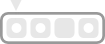

2×SATA CABLE
For a total maximum input of 29W
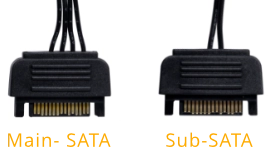
Main- SATA: Plug in all circumstances
Sub-SATA: Plug when connecting more than 12 fans or often set to white static color.
Note:
Please lower the static white lighting effect’s brightness to 75% when connecting more than 8 x140 or 11 x 120 AL V2 fans synchronized to the motherboard. Failing to do so may cause inaccurate colors.

DIRECT TO MOTHERBOARD
The single pack includes a cable module that features a 4-PIN PWM and a 3-PIN SM-type ARGB cable (3P to 3P 5V ARGB cable is included) to connect directly to the motherboard.

L-CONNECT 3 SOFTWARE TO CONTROL AL-V2 FANS
Control and preview with precision the lighting effect of the AL-V2 fans with the new L-Connect interface.
Note: L-Connect 3 is only supported when connecting the fans to an ALV2 UNI HUB.

Choose to control lighting effects of fan blades/ edge of fan frame/ botn together or set as merge mode
Set personalized color / brightness / speed / direction
INTELLIGENT START/ STOP FAN

Select fan mode for each group
Turn on to stop fan operating at a set temperature
Customize real-time RPM curve
DEFINE THE ORDER
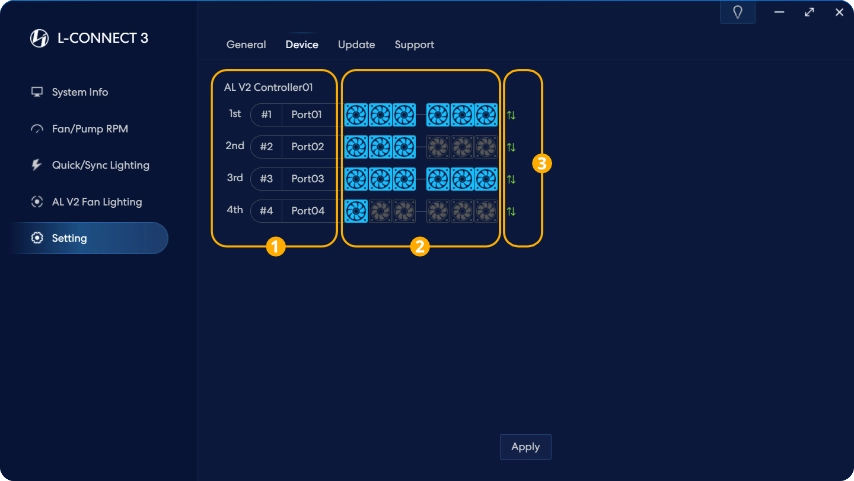
Define fan group name
Set fan quantity each group
Reorder the fan group order