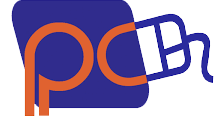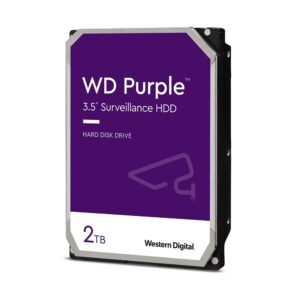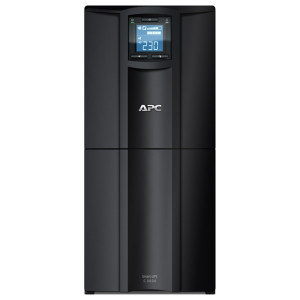Logitech M720
Multi-Device Wireless Mouse with Hyper-fast scrolling
Meet the high-precision mouse that’s built for ultimate comfort, endurance, and versatility. With extra controls, a dual-mode scrolling, and adjustable dpi tracking, M720 gives you the power to tackle any task.
POWER MEETS VERSATILITY
Meet the high-precision mouse that’s built for ultimate comfort, endurance, and versatility. With extra controls, a dual-mode scrolling, and adjustable dpi tracking, M720 gives you the power to tackle any task. Two ways to connect and multi-device capabilities keep you in your flow, even when working between two or three computers.The sculpted shape and up to 2 years4 of battery life ensures that you can keep doing the precise, high performance work you do-all day long.
FULL-SIZED COMFORT
The full-sized, contoured shape follows the natural curve of your hand, providing perfect palm support, so you can stay productive longer. This right-handed design also features soft rubber coating so you can work comfortably for long hours — at home or at work.
ULTRA-PRECISE NAVIGATION
Scroll better, track better, and get more done. The dual-mode scrolling lets you switch between speed and precision, so you can fly through long webpages, or go line-by-line with a switch of a button. You can also scroll horizontally with the tilt-wheel—perfect for large spreadsheets, big images, and web pages. High-precision tracking gives you superior cursor control on almost any surface with adjustable dpi.
FLEXIBLE AND COMPATIBLE
M720 is compatible with computers, laptops and tablets -Windows®, macOS®, Chrome OS™, Linux®5, and iPadOS®, it’s ready to integrate with your work setup, regardless of device or operating system. Connect your way, via either Bluetooth® wireless technology or the wireless Logitech Unifying receiver, which lets you connect up to 6 compatible Logitech peripherals with only one USB receiver.
MULTI-DEVICE FLOW
Use M720 to work seamlessly between computers, laptops, tablets. Pair your mouse to up to three different devices, and switch between them with the Easy-Switch™ button. Use Flow™ to fly through your tasks: seamlessly move text, images, and files across computers – and operating systems – with a simple copy and paste.