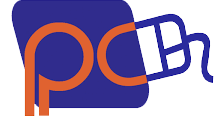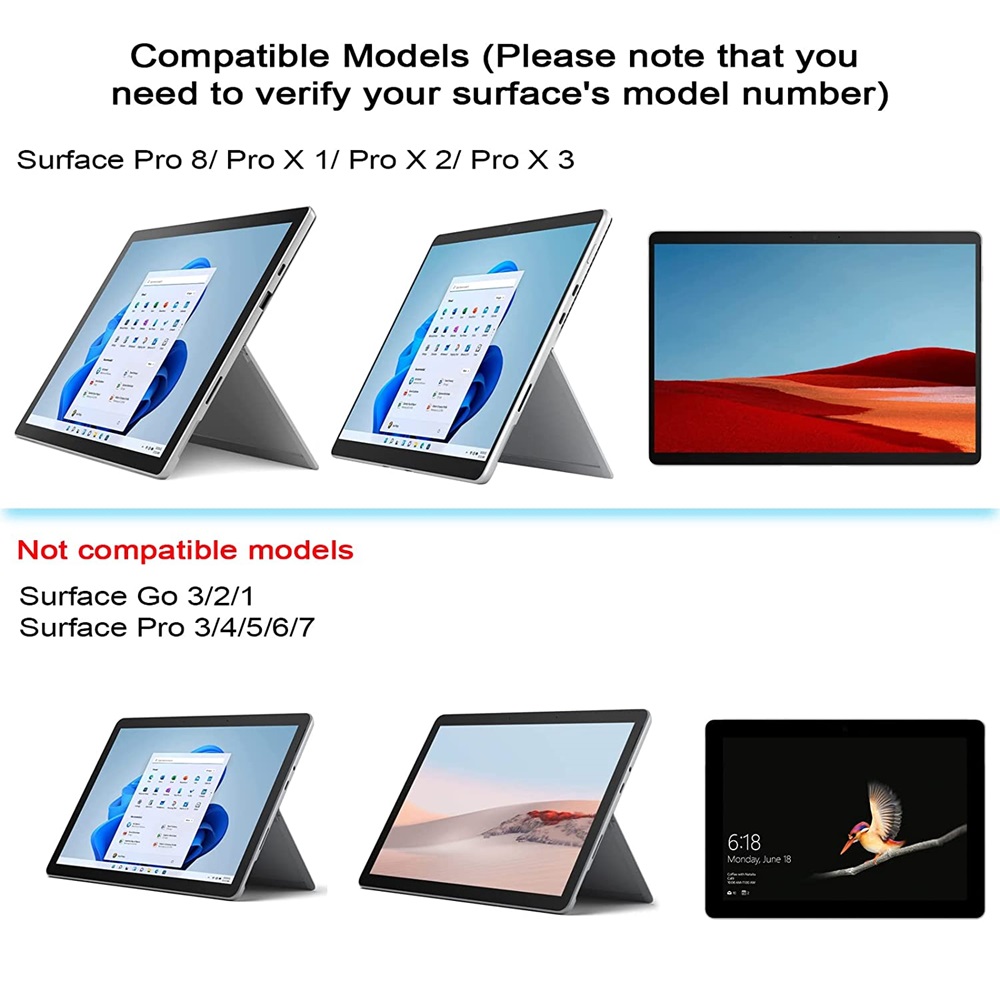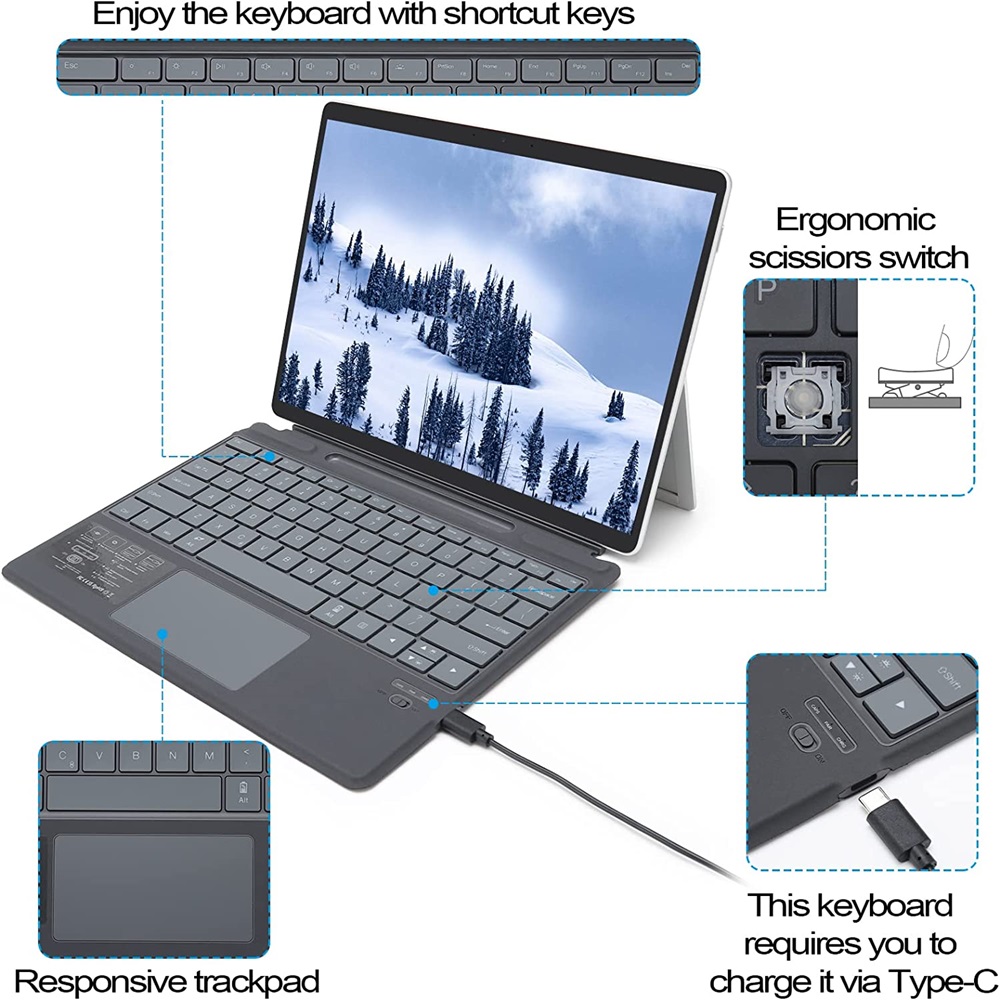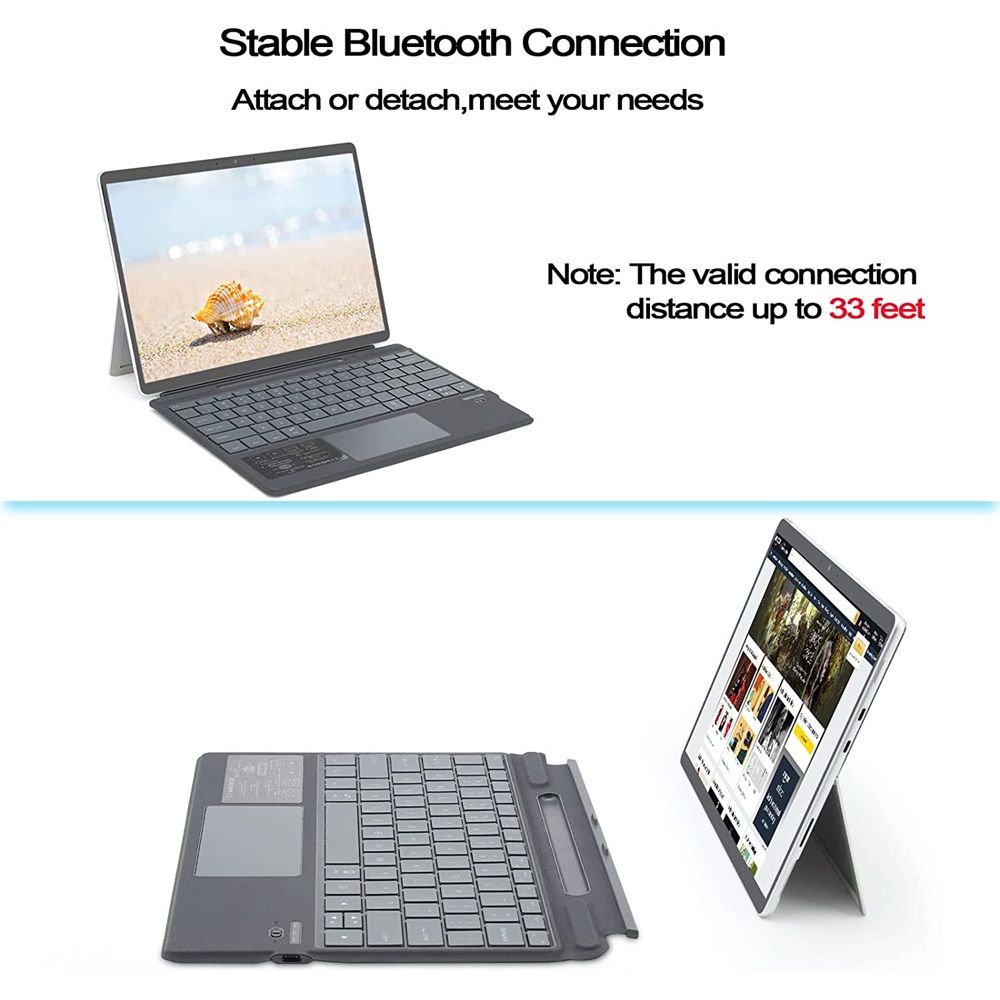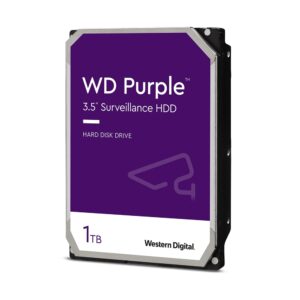The windows surface pro 9/pro 8 /surface pro x keyboard is slim and portable, making it more convenient to carry.
Multiple Viewing Angles: Built-in kickstand angle able to set up multiple horizontal stand angles for working, writing, or watching videos at business work, school, travel, and home, easily adjusts to whatever comfortable angle suits you best.
Rechargeable Battery and Auto Sleep/Wake function: This keyboard has built-in 500mAh rechargeable lithium battery for 5 hours continuous use with backlit on, 180 hours with backlit off. This Surface Pro 8 keyboard with auto Sleep/ Wake up function can protect and extend your battery life.
Note: This Surface Pro 8 keyboard is physically attached to Surface Pro 9/8 via magnetic and the connection is though Bluetooth, it wouldn’t charge via pins.

How to connect the keyboard?
- Push the power switch button to ON position to turn on the Surface keyboard. (CHRG light shows red and turns on for 3 second, then turns off)
- Press “Fn” plus “C” at the same time,the bluetooth of the keyboard will turn on.
- Turn on the bluetooth of your Surface,then search “Bluetooh Keyboard” for the device, choose “Bluetooth Keyboard” option in the searching page to adapt.
Functional Design
- Scissors Switches Design: The split keys and scissors switches will make your typing as comfortable as that on a laptop, and each key sustains up to 3 million key press times. You’ll get great tactile feedback and perfect bounce every time you press a key.
- Independent Shortcut Keys and Touchpad: The first row of the keys on the Surface Pro 8 keyboard are shortcut ones, which cover the functionality like screenshot, adjust backlit brightness, screen brightness, volume adjustment, etc. The extra-large touchpad allows you to navigate and control the cursor, no need have to touch the screen or additional mouse.
- Note: You can press “FN+Alt” to lock or unlock the trackpad.
- Please peel off the protective film of the trackpad before using.
- Magnetic Detachable Wireless Bluetooth Keyboard: The Surface Pro 8 Keyboard connects to the tablet via Bluetooth, perfect for studying or working in the office or at home. You could remove the keyboard or set the typing angle at any time. (Note: Operating distance up to 33ft.)
- Type C Charging: The wireless keyboard requires charging via a Type C cable, quite convenient and quick charging. ( Note: The battery indicator flashes red, the keyboard needs to be charged. After fully charged the indicator flashes green. )
- Built-in Pencil Holder: The Surface Pro 8 keyboard comes with a pen holder, home for pen. Easily to carry your pencil ,no more worry about losing while on the go. ( Note: Only for storage, not for charging. )