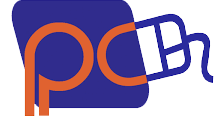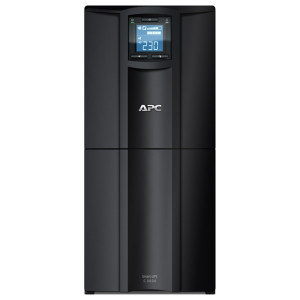Vention
3G File Transfers in 1 Second
Easily Reads 8TB Hard Drives
Standard 40Gbps Transfer Rate
Intelligent Speed Control Fan Cooling
UASP/TRIM Dual Speed-Up Protocols
- Blazing-Fast 40Gbps Transfer Speeds: VENTION NVMe enclosure supports transfer rates up to 40Gbps, enabling you to transfer a 3GB file in just seconds. Ideal for rapid data transfers and efficient workflows. Note: This enclosure is compatible only with NVMe SSDs and does not support SATA or NGFF SSDs. Ensure your SSD meets the NVMe standard for optimal performance.
- Superior Heat Dissipation: Equipped with an intelligent temperature-controlled fan, this M.2 SSD enclosure automatically adjusts fan speed for optimal cooling. Combined with a premium aluminum alloy shell and thermal pads, it keeps your SSD cool during high-speed operations, preventing overheating and ensuring longevity.
- Tool-Free Installation: Enjoy hassle-free installation with this M.2 SSD enclosure. Simply open the lid, insert your SSD, and you’re ready to go – no tools required. Save time and simplify your setup with this user-friendly, plug-and-play design.
- Smart Chip for Reliable Performance: Featuring advanced S.M.A.R.T technology, this SSD enclosure monitors drive health in real time. TRIM command and UASP protocol enhance data transfer stability and security, ensuring your data remains protected.
- Wide Compatibility: Designed to work seamlessly with Thunderbolt 4/3/5, USB 4/3/2, and M.2 B+M M-Key (2280/2260/2242/2230). Supports macOS, Windows, Android, iOS, and Linux systems. Perfect for gamers, video editors, photographers, and office workers. Important: Compatible only with NVMe SSDs, not SATA or NGFF SSDs.
- Compact and Portable Design: Measuring approximately 11.6cm x 5.4cm x 1.99cm, this M.2 SSD adapter is lightweight and easy to carry. Fits effortlessly into your bag or briefcase, making it perfect for travel and business trips.
- 5-Minute Auto-Sleep Function: This Thunderbolt SSD enclosure features both continuous operation and sleep modes. After 5 minutes of inactivity, it automatically enters sleep mode to reduce wear on the SSD and extend its lifespan.
- Note for Mac Users: The enclosure uses the NTFS format by default, which is the file system format for Windows systems. While Macs can read NTFS-formatted hard drives, they cannot write to them directly. For your convenience, you can use third-party software such as Tuxera NTFS for Mac or Paragon NTFS for Mac to enable full read and write functionality.