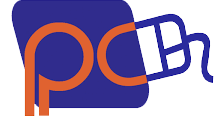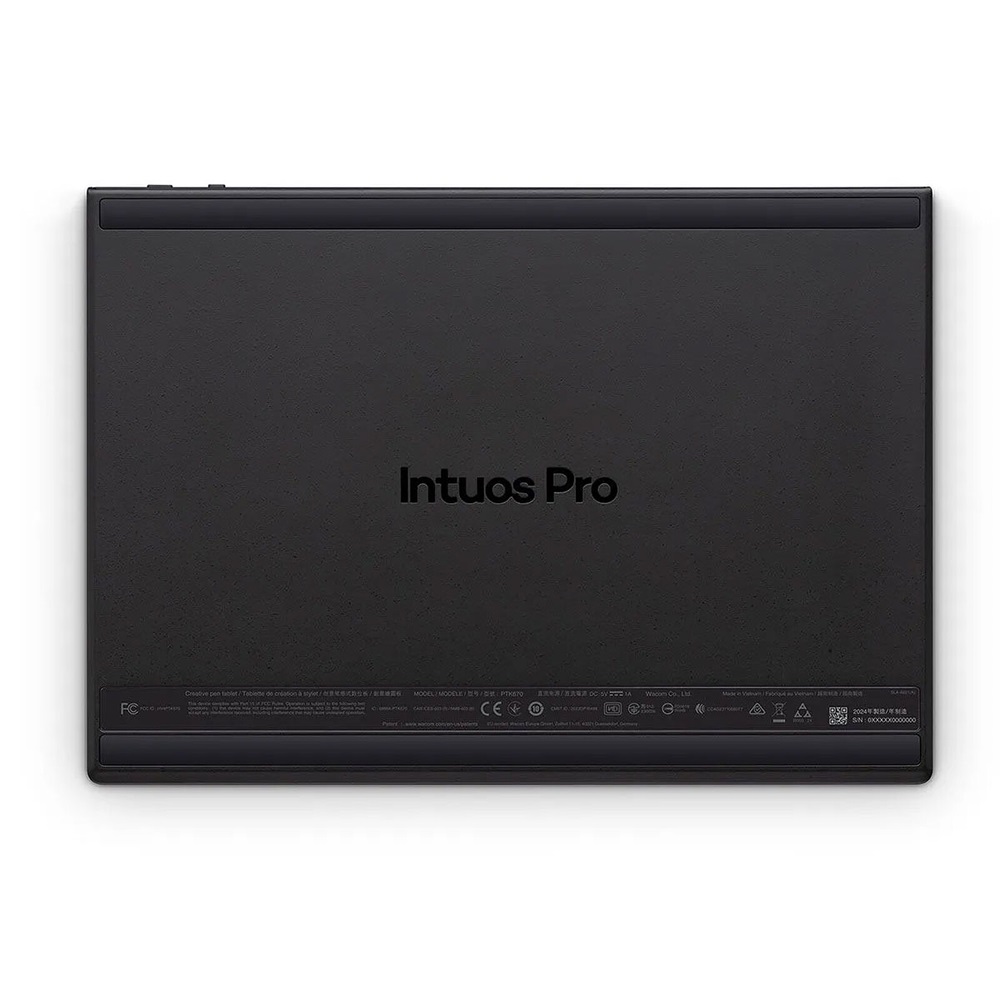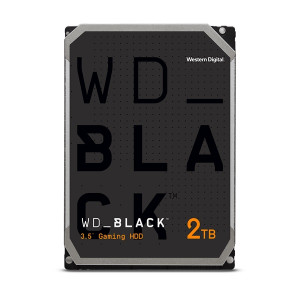Wacom PTK670
The Intuos Pro drawing tablet, Wacom’s flagship tablet, combines cutting-edge pen technology with unmatched precision, comfort, and versatility to help creators achieve the perfect harmony between work and flow. Designed with professional needs in mind, it’s the only Wacom graphic tablet featuring the customizable Pro Pen 3, which allows you to adjust the grip, weight, and button configuration for a personalized experience with Wacom’s most sensitive and accurate pen technology. This art tablet’s ergonomic layout includes intuitive Dials and ExpressKeys, located at the top of the tablet and easily accessible for both left- and right-handed users. At its thinnest, Intuos Pro is only 4mm, and is built with durable magnesium, it’s portable yet rugged, ideal for studio or on-the-go use. With three sizes to suit any style—whether for detailed editing or expressive art forms – Intuos Pro integrates seamlessly with creative software and supports Bluetooth® connectivity. It’s also compatible with previous generation Wacom Pro Pens and EMR styluses from brands like LAMY and STAEDTLER.
Features
- Pro Pen 3 offers amazing precision, 8192 pressure levels, tilt support & lag-free tracking for smooth, precise strokes; choose slim, straight or flared grip, adjust balance & button layout for precision and comfort
- Speed up and stay in the creative flow with 10 customizable tablet ExpressKeys & 2 mechanical dials conveniently located at the top of the tablet and close to your keyboard for efficiency
- With a versatile 16:9 format perfect for multiple monitors and wide displays; medium size has a large active area with a small footprint 11.4 x 8.1” / 291 x 206 mm
- Measuring 4mm at its thinnest this professional-grade drawing tablet feels like pen-on-paper on your desk, combined with the robust durability of magnesium making it equally suited for your office or life on the go
- Use Intuos Pro with USB or pair wirelessly via Bluetooth to multiple computers with a simple switch
- System Requirements: USB-A or USB-C port, Windows 10 or later/Mac OS 13 or later, Bluetooth for wireless connection to computer/s
Performance, Durability and Portability
Built for reliability, Intuos Pro seamlessly supports Windows & Mac (Linux coming soon), delivering consistent performance across creative software. It features a lightweight ultra-thin magnesium back case that’s durable enough to move between hybrid and mobile workspaces. With a versatile 16:9 format perfect for multiple monitors and wide displays, Intuos Pro adapts to a range of creative needs. Available in three sizes, it accommodates diverse work styles—whether you’re editing photos, creating 3D / motion graphics, or painting detailed illustrations.
A workflow that works
Work is how you create. Flow is the feeling of creating. Experience perfect harmony between Work and Flow with Intuos Pro, Wacom’s flagship line of professional pen tablets. They’ve been completely redesigned to provide an all-new level of precision and control over your work – and an intuitive creative experience that lets your ideas flow naturally.
Redesigned from the inside out
An essential tool for generations of creatives, the Intuos Pro (2025) has been completely redesigned with Wacom’s most advanced pen tablet technology. The Wacom Pro Pen 3, combined with a powerful new chip and digitizer set, provides Wacom’s most accurate pen stroke, longer battery life*, and intuitive controls in an ultra-slim, compact design.
* Compared to Intuos Pro 2017

A stroke of genius
Pro Pen 3 combines Wacom’s 40+ years of experience and our latest technical innovations, to create Wacom’s most sensitive, accurate, and natural pen performance. Amazing stroke performance isn’t all – it’s also customizable through different grip and button configurations, multiple nib options, and an adjustable weight so it can be perfectly calibrated to your exact specifications. And it still requires no battery or charging, so it is always ready to go.


Get dialed in
Intuos Pro features an updated ergonomic layout of tactile, mechanical dials and ExpressKeys designed for use with either hand and ideally positioned for use alongside a keyboard. They come pre-configured to perform a set of common functions – but they are easily customized, both individually and in sets, to your favorite shortcuts specific to each creative application in your workflow.

Making connections
All three tablet sizes of Intuos Pro can be used and charged with the included USB cable or connected wirelessly with Bluetooth 5.3 with up to 16 hours of battery life per charge. A new wireless feature allows it to remain paired to two computers at the same time, for example a home computer and a work computer, and a convenient connector button on the tablet allows you to easily switch between the wired connection and either wireless computer.
Compatible, versatile and compact
Whether you use Windows or Mac, with Intuos Pro you can accomplish any creative task with efficiency, consistency, and dependable performance every single time. It’s also ultra-thin, portable and rugged with its magnesium alloy back case – the perfect tool for hybrid and mobile working styles.

Custom comfort, efficiency and productivity
The robust customization options and ergonomic layout of the new Expresskeys, mechanical dials, configurable pen buttons and on-screen controls seamlessly integrate with your software to make even the most complex workflows easy to control. Set-up is easy with convenient preset groups as well as the ability to individually configure each feature for application specific use.

Customize your stroke
Intuos Pro is Wacom’s first professional creative pen tablet to incorporate dual pen technology, meaning it works with the included Pro Pen 3, an older Wacom pro pen like the Wacom Pro Pen 2, or a stylus made with EMR technology from Pilot, LAMY, or STAEDTLER.
What’s Included
- Wacom Intuos Pro tablet
- Wacom Pro Pen 3 with 2 extra grips, 3 extra button plates, and a balance piece
- Pen stand with replacement nibs (5 standard, 3 felt, 2 rubber) & nib removal tool
- USB C-to-A cable (1.8m)
- USB A-to-C adapter
- Quick start guide
- Regulation sheet